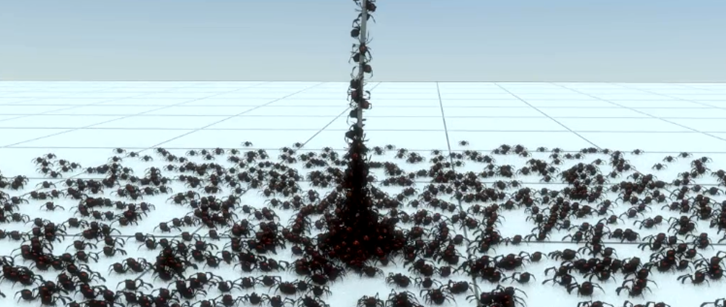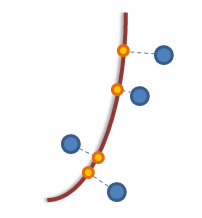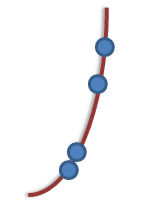Miarmy Crowd Simulation Documentation (English)
Curve Pin
If you like our UV Pin tool, you have to see our new Curve Pin feature.
In Miarmy 4, agents can be pinned onto the deformation curves and walk along with it. With this tool, we can easily simulate a crowd of zombies or ants climbing string.
Under the hood
Before we executing the Curve Pin, the agents may not on the curve of deforming object, in the following picture shown (blue dots stand for agents, and the red curve stands for a curve). So our system firstly will find out the shortest distance from agent to the curve, and calculate out the closest point on the curve. In the below image, if we execute the Curve Pin, our system will firstly find out the closest points the yellow dots on the curve, and then pin our agents onto it.
After pinning onto the curve, our agents will always onto it even there are movement or deformation.
Additionally, all the logic perceptions and some output behaviors are still working, such as sound logic, bound logic and spot, also the action can playback well.
Output Decision
Curve Pin
- use curve pin me to:???
- unpin me from any curve
To pinning our agents on the curve is very simple, we just need one output sentence.
For example, when our sentence active, the output "use curve pin me to:curveShape1" can pin our agents onto the curve which name is "curveShape1"
If you need to make your agents detach from curve, we need another decision node and when node inputs activate, use output decision: unpin me from any curve
Just like UV Pin, Curve Pin also support Smooth Targeting like the UV Pin. This can have our agents landing on the curve smoothly.
Basefount Technology