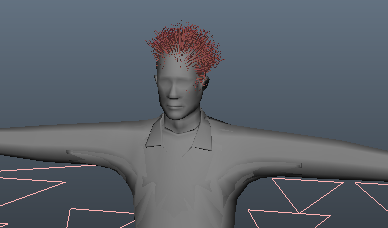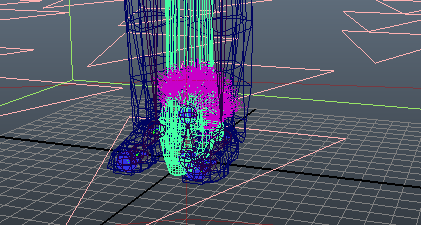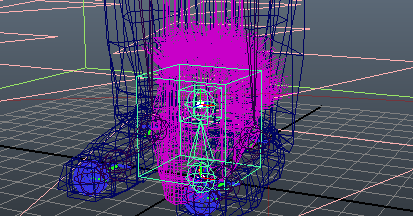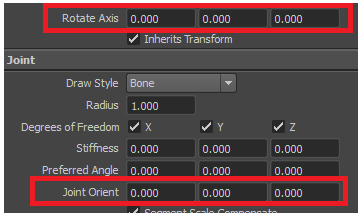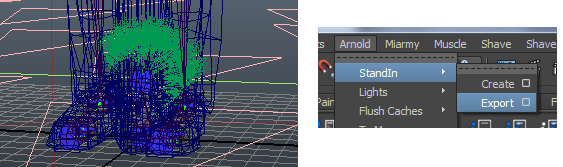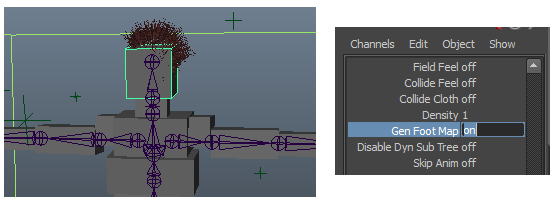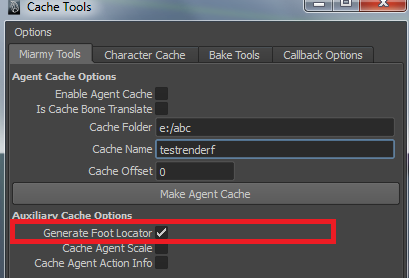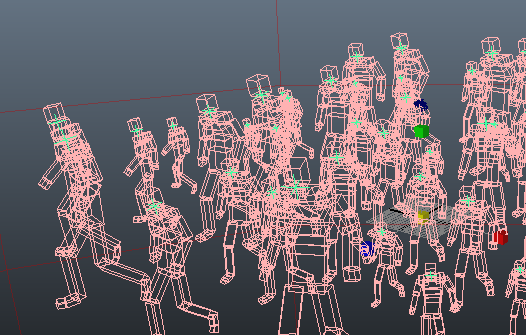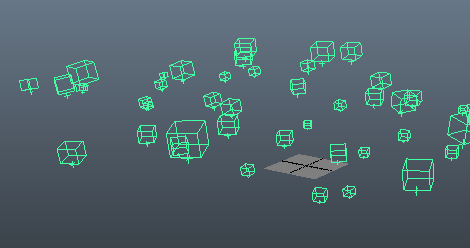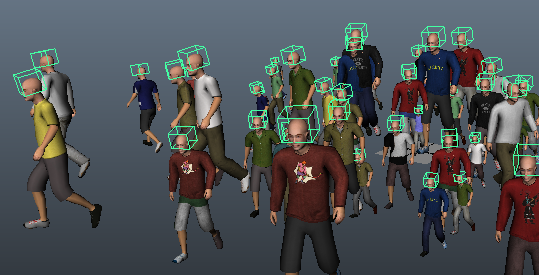Miarmy Crowd Simulation Documentation (English)
Still Fur Render by Proxy
This tutorial introduce when you want to render a piece of fur using Shave/Yeti without simulation, and just use an Arnold stand-in proxy to render them onto each agent
And this method can rapidly create a lot of fur with a little cache size and it's easy to control.
Step 1 of 4 Create Fur:
Make one or more fur entity onto character geometry. Please create the fur on the polygon area only controlled by a single joint weight.
Notice: the area of polygon mesh only be controlled by single joint NOT means the whole polygon mesh need to be controlled by single joint. For example in below picture, the face/neck surface are controlled by 3 joints neck1 neck2 and head. but the head top area which we created the fur, can only be controlled by head joint.
entire head/head mesh can be controlled by "head and 2 neck joints"
head top area can be only controlled by "head joint"
we can only create fur on the area of head top, cannot create fur on the neck
Step 2 of 4 Export Fur :
We need put the joint which control the fur into 0 transformation, (save as a new file)
Clear that joint only control the fur (head joint) all transformation, such as "translate" "roate" and "scale"
Notice: And also clear it's "joint orient" data of that joint.
And then select the Fur, export stand-in:
Step 3 of 4 Export Agent Simulation Locator:
(1) Mark the head bone "gen foot mat" attribute on. So that the system can create the locator to this marked bone.
(2) Please check on the "Generate Foot Locator" when simulation
(3) After cache and enable cache, you may notice there will be a locator on each agents head.
Step 4 of 4 Import Stand-in
Firstly we need import back the stand-in one time.
And duplicate the stand-in by your python rules. And parent them into those locators, then set "translate 0 0 0", "rotate 0 0 0" and "scale 1 1 1" freeze data.
The result will be like below picture.
Then you can setup agent render, by Mesh Drive or arnold DSO, based on your needs.
We tested them using Mesh Drive system and it will be like following picture:
And when we render, there will be a fur on each of agent
Notice: you can create several different fur version such as different hair styles and colors and export them all by step 2. Then you can use the python control random of them on different head locators.
Basefount Technology