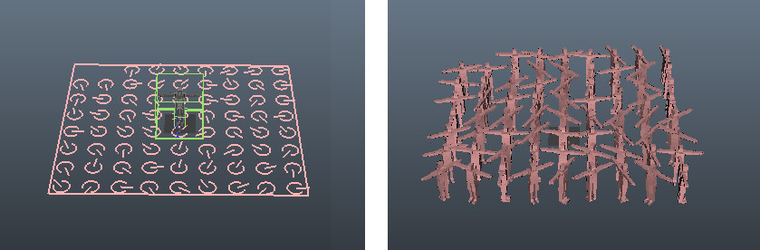Placement Place process: place nodes + OAs = agents
...
Instructions
- Place agents by Miarmy >Placement > Place or
...
- . It generates agents based on the place node setup and OAs.
- To Delete all placed agents, click Miarmy > Placement
...
- > De-Place (Delete All Agents) or
...
The reasons we provide the "De-place" function for you is not only we need delete all agents automatically, but also clear/flush the memory. As everybody knows that, Maya has a feature called "undo". It means if undo feature enable, the object you delete is not actually deleted, all the data still there. It's a hazard in crowd simulation since it will take huge memory, as well as, the physical stuffs are still there in scene.
...
Flush Undo
For saving system RAM, the Place and De-place process cannot be undone in Maya operations.