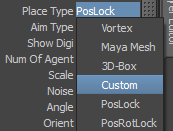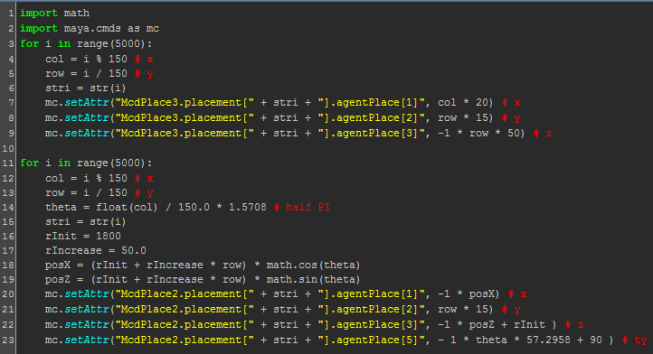You We can arrange the placement place node by procedural methods.
Using MEL or Python script, you we can access and modify the placement place node data directly and easily and directly.
We should setup
Instructions
To achieve script in place node, first we need to set the place type to "custom" for for a place node firstly:
Switch to "custom" mode
Transformation Info
<place node>.placement[<unit id>].agentPlace[<infomation>]
- <place node>: the shape node name of place node
- <unit id>: the Nth agent unit
- <information>: from 0 to 7 stand for:
- 0:Agent Type ID
- 1:Translate X
- 2:Translate Y
- 3:Translate Z
- 4:Rotate X
- 5:Rotate Y
- 6:Rotate Z
- 7:Color ID
...
You can also specify each agent parent:
<place node>.parentSet[<unit id>]
Example:
Line3: set the parent for unit 0 of McdPlace2 node
...
You can refer it from the placeStatium.txt in the <Miarmy Directory>/samples (the same place store of the samples)
This code can place stadium:
After executing the code in above, the result will be:
The result of stadium placement