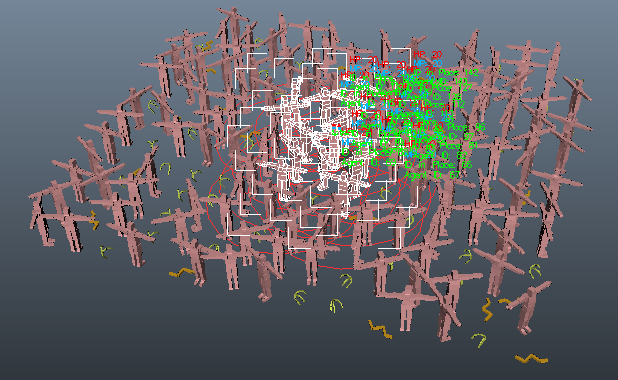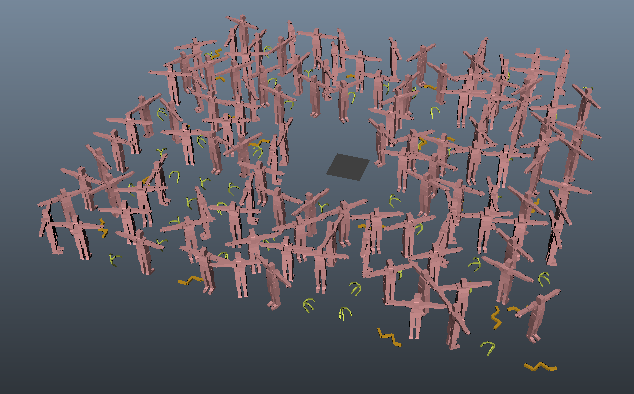Sometimes we don't want to place some individual agents out for some reasons, we can block them place, just by 2 simple steps:
1. Turn the digital placer on, and check which Place all agents out from placement node, and select the ones you dont want to see again.
Select some agents you don't want to
...
The digital placement holder
...
see again
2. Mark some agents out by simple MEL command, for example in above picture, we don't want agent 0, 1, 7, and 19 place out, we need mark these agent place extra slot 4 from false to TRUE, and the following pictures show the whole process
Run mel command to block agent placement
...
Click Miarmy > Placement > Mark Dead Selected Agents, and these agents info will be stored inside place node. Then our system will deplace agents again.
Some agents won't be placed any more