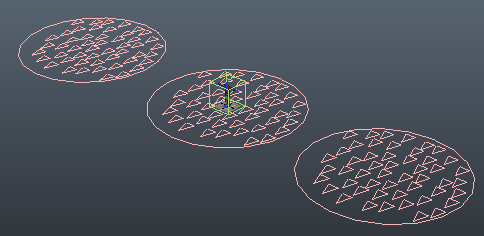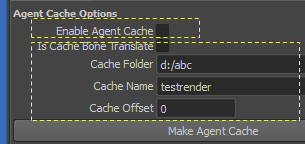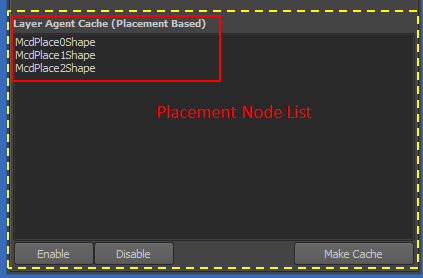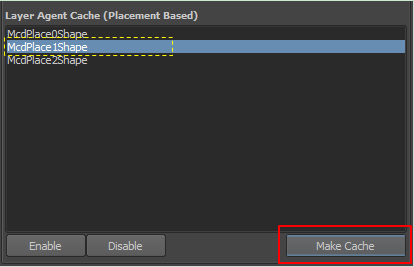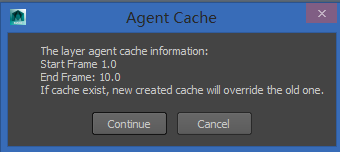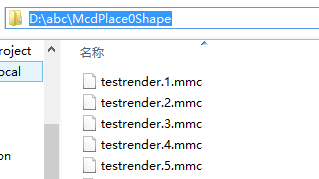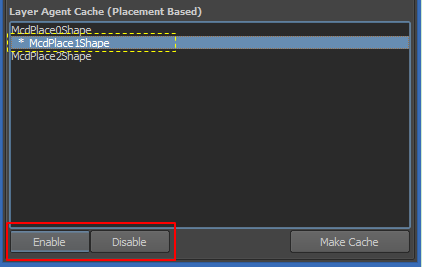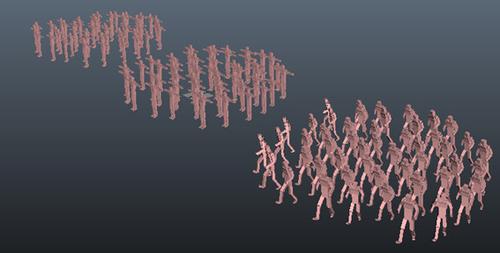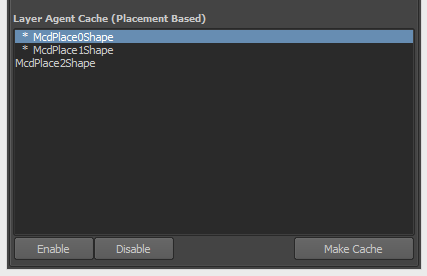...
Suppose there are 3 parts of agents in your scene and they’re placed from 3 placement nodes, let’s cache them one by one group by another.
3 placement node and 3 groups
Please make sure turn off agent cache, and make sure fill the "cache folder" and "cache name"
...
.
Cache Setup
In the button of Miarmy tool, it will display the list of all placement nodes in scene.
The placement node will be listed in the Miarmy Cache Tool tab
We need to place all the agents from the place node which we want to cache. We can place them from selection or all the scene.
Place all or one group of agents
Place from group
You If we're not sure the place node name, we can check the placement node name when you turn on shape node name display.
...
show place node
And then let's cache it from Miarmy Tool Layer Cache window. We need to select the place node name and them click "Make Cache"
select the cache place name
cache confirmation
Then all of the agents placed from this placement node will be cached. And the cache file will be write into the sub folder of cache folder:
Agent place cache
After caching, we can enable/disable it in Layer Cache list. Once the layer cache enabled, the place node name will start with an asterisk (" * ")
the walking agents in above picture shows the cache driven agents
And of course we can cache other parts of agents with the same method.
Cache the agents from McdPlace0Shape
Enable cache after the second layer cache making, please notice the below picture:
The left and right side agents are driven by cache, middle agents are simulation agents. And the simulation agents can continue interactive with the cached agents.