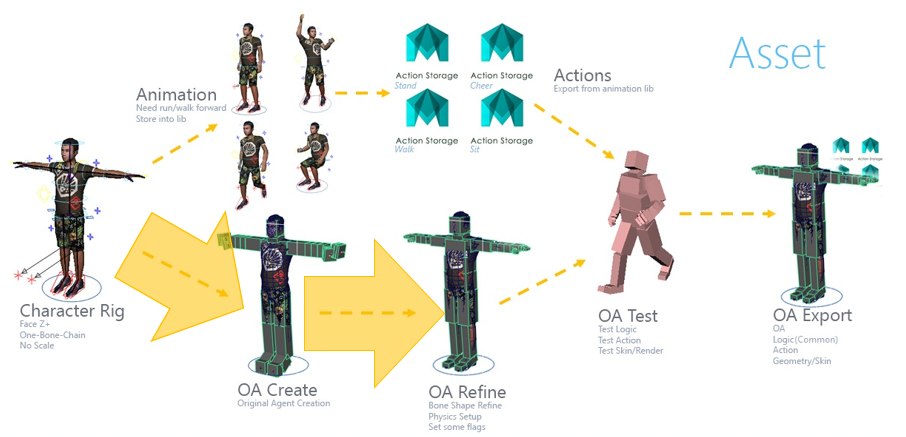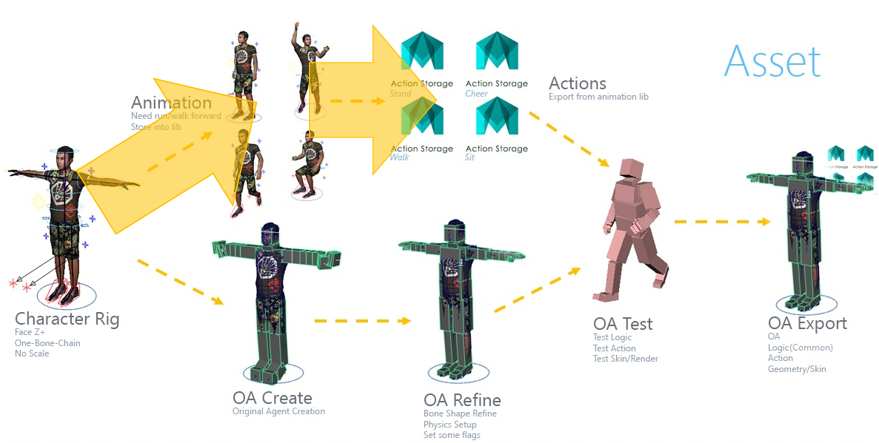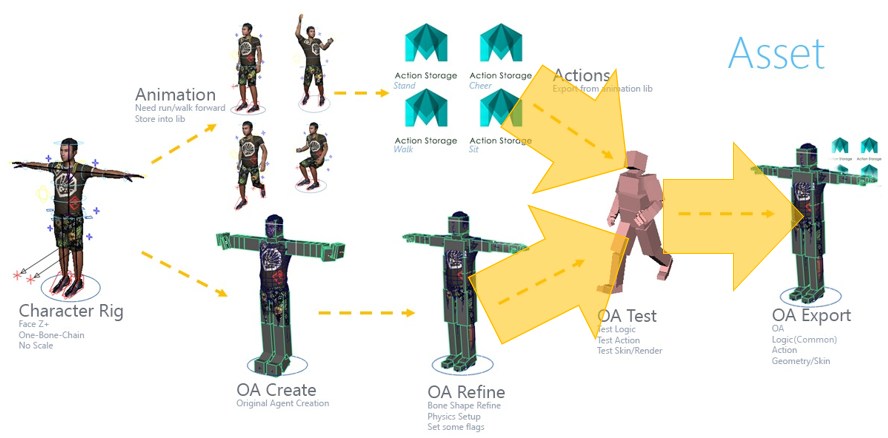The main tasks in Assets Asset Stage are converting all Maya rig into Miarmy Original Agent (OA) and convert all Maya animation into Miarmy action nodes and then organize them well.
Finally refine and export OA with actions and other associated elements., get ready for production (simulation and render)
Create OA
In below picture the yellow arrows path indicates, it is the process of converting Maya Character Rig to OA.
...
The OA can be understand as the blueprint of one type/species of Agents.
Create OA from character rig and refine it
Create Actions
In below picture, the yellow arrows path indicates, it shows the process of converting Maya animated rigs into Miarmy Action nodes. The action nodes usually not only 1, one type of OA contains mulitple motion cycles, e.g. walk, run, fight.
The action nodes are our second type of crowd assets and they are associate with its own OA type. The action nodes responsible for crowd agents animation playing.
Create Action Nodes
Refine and Export OA
In below picture and yellow arrow paths indicate. It brings the OA and its associated action nodes together and create a OAT(Original Agent Test) file, then test and refine this file,
...
After refinement, export production-ready OA as result of Assets Stage.
Refine and Export OA
Pipeline Summary
In below picture, it summarys the pipeline of assets stage.
...