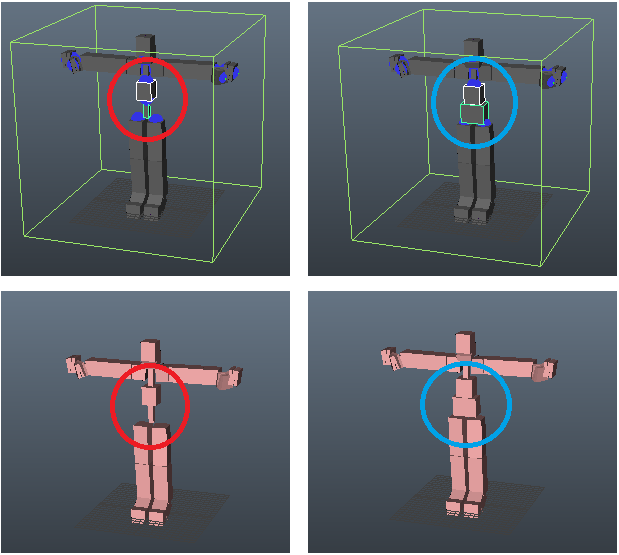Bone Shape
...
| Note | ||
|---|---|---|
| ||
Please only use the transform when adjust bone shapes, please do not adjust the points, faces or edges components of bone shape. Adjust the components cannot change the bone shapes. Please just transform (regular scale, rotate and translate) the bone shape. |
(above) different the OA boxes; (below) the placed agents
Boneshape for Dynamical Simulation
When we turn on dynamical simulation on the agent, the agent will turn into the ragdoll, and the bone shapes will work as the linked rigid bodies and effected by the physics law. So we need to setup the bone shapes very well to get the tangible physical result.
There are some principles we can follow to get the better result: 5 Steps to Build Perfect Physical Character
Refine the Bounding Box
Scale and resize the green bounding box in OA, make it bound your agent.
...