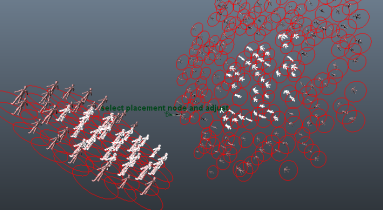Introduction
Inverse placement is a process which approach which we can generate a new place node from the selected agents , create new place node. The and inherit their data, it's a reverse process of placement.
The reason of using this tool is that the agents are transient (refer Agent) while place nodes aren't, so we have to store some information on place node by generating one from selected agents.
In the process of inverse placement, the new created node will record the information inherit from the selected agents.
The inherited information includes:
- Translate of each place unit
- Rotate of each place unit
- Type ID of each place unit
- Parent of each place unit
Usually pipeline is, firstly you arrange agents by your hands (move them, rotate them, parent them), just like a tactical arrangement, and then select some agents, apply inverse placement by read and store the information (parent hierarchy, transformations, etc) of the selected agents.
And in the next placement from this new place node, these information will be applied to the new agents, and resume the agents which generated this place node.
The recorded information include:
- Translate
- Rotate
- Type ID
- Parent (space hierarchy)
Instructions
- First arrange the agents manually (move, rotate and set parent for them), and when you satisfy the result, select the agents you want to use them to generate a new place node, click Miarmy > Placement > Inverse Place.
(up) select some agents, (down) from selections inversely create new place node
...
| Note | ||
|---|---|---|
| ||
Important: There may be some overlapped |
...
place slots in scene after executing the inverse placement. |
...
It is highly recommended to remove the old place node after generating inverse place node |
...
. Otherwise, if we place agents by old place node and new generated inverse place node at the same time, |
...
some agents will overlap |
Inverse placement result
You may In above picture, notice the orange cycle placement are arranged by inverse placement
If you need to continue editing the placement orientation, angle or proportions, please switch it to PosLock or PosRotLock Mode
place node in orange ellipse circle is created by inverse placement, this node cannot be achieved by other regular placement features
To continue to edit the place nodes created by inverse placement, like continue to tweak the orientation and proportions, please switch its place type from custom to PosLock or PosRotLock Mode (refer Placement PosLock Mode)