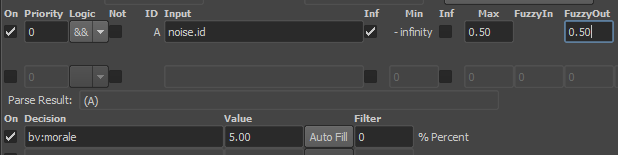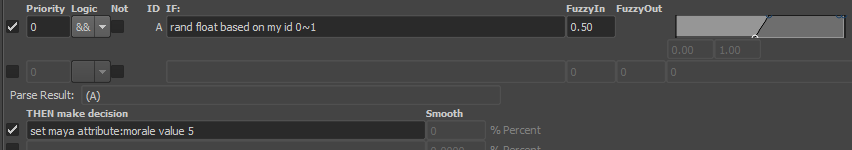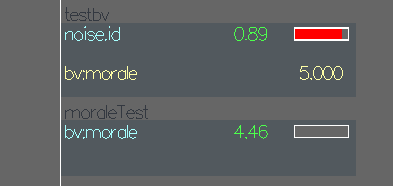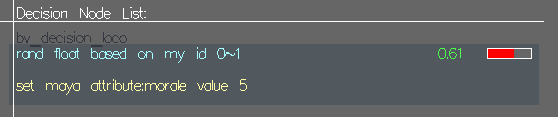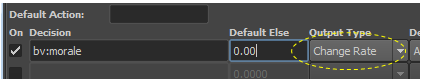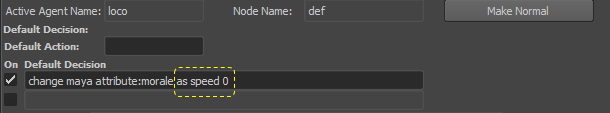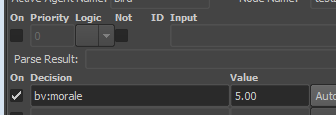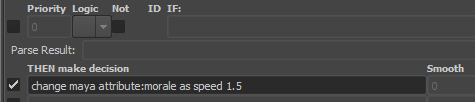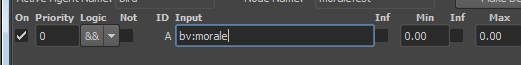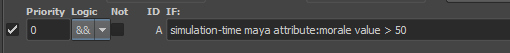Brain variable We can add Maya attribute onto simulating agent, it is the same as the HP and MP, except you can define it dynamically with arbitrary name of it.
Such as, you can define a variable attribute called "morale" just use the output channeldecision sentence. After defining it, its initial value is 0 initially and it can be changed by output channel valuessentence value. Channels
bv:<var name> (the XXX is the name of the variable) for example bv:morale
In value mode (default
Sentences (Output)
(Maya Attribute) set maya attribute:??? value ?? for example set maya attribute:morale value 5
Absolute Value Mode (Default)
The value of morale will be: decision node active * output value
The brain variable define maya attribute adding
In the brain viewer, the morale is 43.46 05 = 0.89 61 * 5
...
Change Rate Mode (Need specify in default decision)
Firstly we need specify the channel to the "change rate" modea default sentence in default decision. And specify the change speed in "default else"to 0, that "0" means "not change" when there is no triggeredlogic activate.
Setup change rate for variable moralemaya attribute of agent
Then we just need specify the change value in the output channelsentence
The morale attribute will Increase 1.5 each frame
The input channel bv:XXX (Maya Attribute) simulation-time maya attribute:?? value sentence will get the variable attribute value of it
Return the value of morale
...