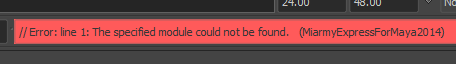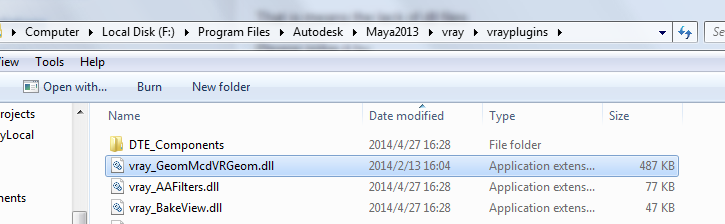WINDOWS user please notice below issues:
If you are going to upgrade Miarmy 2.7 to 2.75 or 3.00 or higher, there might be some problem after you upgrading:
Issue 1. Issue 1 (Windows)
When load Miarmy , there is an error message:for Maya 2018 or 2019, it crash directly.
That is means the lack of dll filesdlls files are wrong version
Please try to solve it by:
(1) close Maya
(2) open the folder C:\Program Filesfolder <Miarmy Install Place>\Basefount\Miarmy\bin\Maya2018_bin, and select find all the dll files
(3) copy all of these dll files to Maya Bin folder C:\Program Files<Maya Install Place>\Autodesk\Maya2012Maya2018\bin
(4) open Maya and try again.
Issue 2 . (Windows V-Ray)
...\Miarmy\Basefount\Miarmy\maya\scripts\McdRenderVRFunctions.py line 608: 'NoneType' object has no attribute 'set' # shows up on my script editor and nothing is rendered
...
(below is only for refering, it based on your os, maya and vray version)
from:
C:\Program Files\Basefount\Miarmy\bin\vray\vray_3.1_3.3_3.4\Maya2015and2016
to:
D:\Program Files\Autodesk\Maya2016\vray\vrayplugins
Issue 3 . (Windows)
Cannot found "Miarmy" menu in my Maya, and cannot found Miarmy in Plugin-in Manager.
Please check the module path setup which is the step 4, 5, 6 in installation guide
Issue 4 .(all OS)
When first time load Miarmy in Maya 2014 or above, there will be a shelf error:
...
Re-start Maya, everything will be back OK.
Issue 5 .
In MAC OS X installation.
(MacOS)
Maybe you put the MiarmyForMaya.txt into below following folder which is incorrect:
...