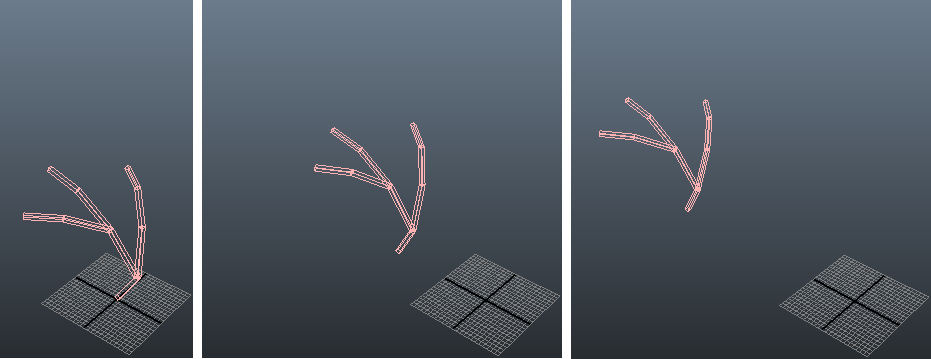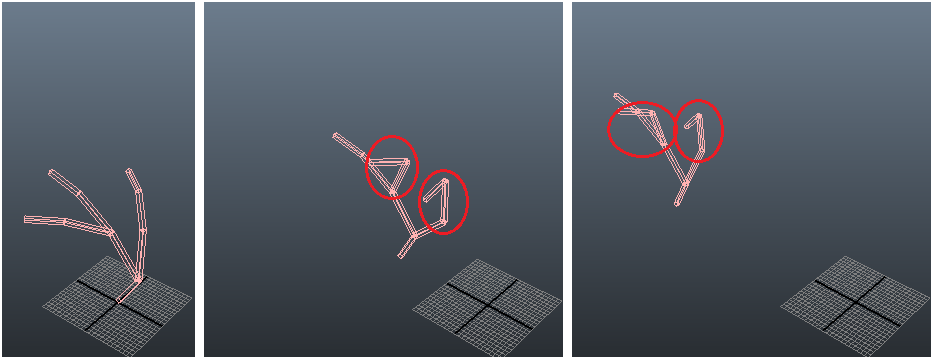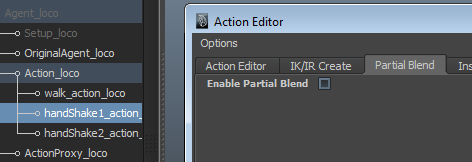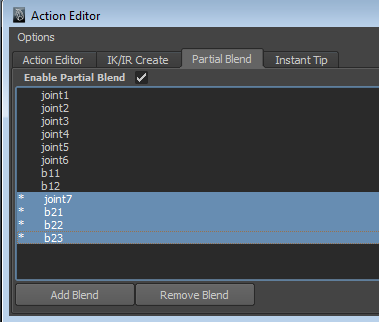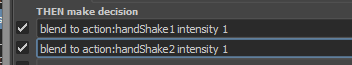...
For example we want to blend the waving hands or a head turning on the a walking man, or in another case we want to blend some tail animation onto into a running horse.
At this time, we can use Miarmy Partial blending Blending system. Please take a look at below 2 groups of pictures:
- The first group of pictures show we control the main agent walk forward and all limbs no animation at all,
- And the second group of pictures show that we control the main agent walk forward, and at the meantime the
...
- agent blend into another action with limb animation.
main agent playback without
...
limb animation play with blend into main animation
Workflow
1. For
Instructions
In below picture, we want to blend some limbs from handShake1 to the walk action
To setup partial blend action, we need to firstly first mark the action to partial blend action in action editor, such as handShake1.
Once the action marked blend action, we cannot use it drive the agent, this action only can be a blend action in transition map
Mark on the partial blend action
2. And And then we need to specify which bones we want to this action take over and play on to blend into the main agent
select and specify the blend joint
3. We We need add partial blend actions into the transition map, please notice the handShake1 and handShake2 in below picture should be linked on the the main action "walk".
link blend in transition map
4. FinallyFinally, we can trigger them in output logic, the value can be between 0~1 and this value can determine how much the blend action is going to take over blend to main action.
Turn partial blend on in output channel
...