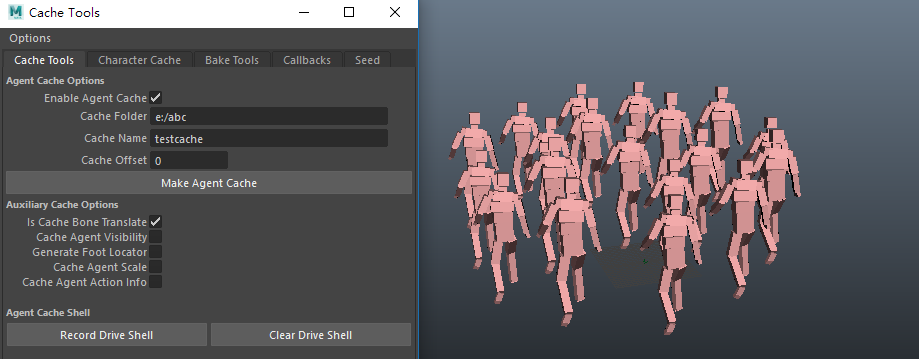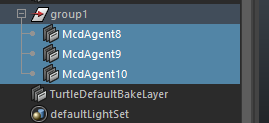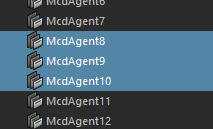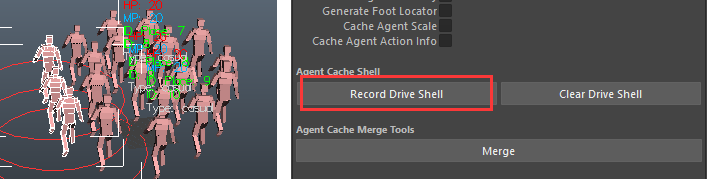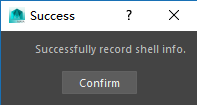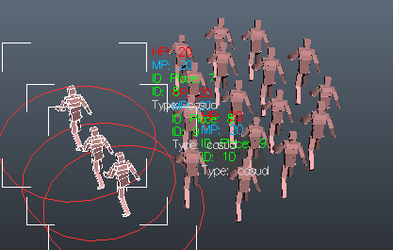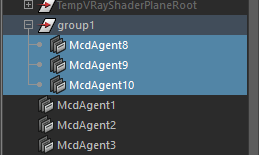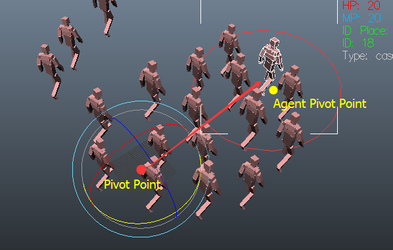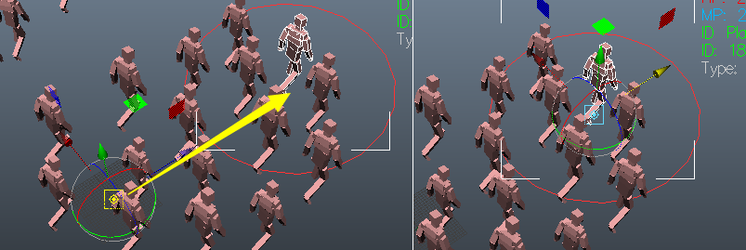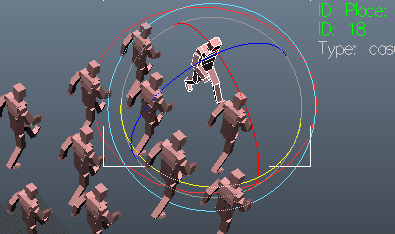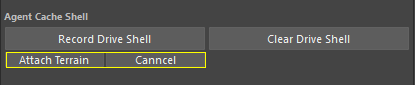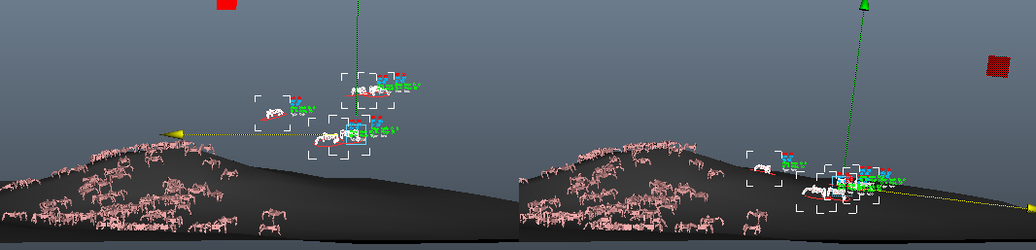General Introduction
Imagine that we've already got the good simulation and made the agent cache, but for some reasons, we have to make a small fix on some very limited and specific agents. At this time, we really don't want to re-make the simulation cache at all and want to do directly edit on the cached agents. because that these fixes (like move some agent left/right or remove some agents) are too small to re-make the entire cache, especially we had did the dynamic simulation, it would be time-consuming and risk to redo the simulation again.
Instructions
Make agent cache for the scene and enable the cache.
Select the agent(s) you want to edit and click "ctrl + g", then you can notice that we created a group (transform) node for these agents, then you can edit this group.
Maya group control the agents transform
Notie: once you de-place your agents and re-place again, or re-open this file, this group relationship will be forgotten and you cannot save your edit it any more.
Click Miarmy Cache Tools > "Record Drive Shell" button, we can make our maya scene remember the relationship between your agents and the group node. The relationship will be stored at McdGlobal node, and you can check it by some simplest script code.
record the relationship between agents and group
script tip for checking the info
Edit the agents by Group
After re-place, agents will be automatically put into recorded group
For removing the records, we can simple click "Clear Drive Shell" button in Miarmy Cache Tool
Rotate in Place
There is a trick that we can rotate the agent in place with this tool,
Once we group 1 agent, the group pivot is at origin. Then if we want to rotate it in place, it cannot be done by default.
At this time, you can select the group node and click "insert" and move the group pivot from origin to the agent.
group pivot point at origin
Move group pivot point from origin to agent place
Then we can rotate the agent in place and record the edits.
Rotate agent in place
Make the Drive Shell Attach Terrain
We can enable the drive shell attach terrain attribute and make the agent inside the drive shell adapt the terrain automatically after editting its position.
After marking the drive shell, we need to de-place all agents and place agents again to transfer the attribute to the agents.