Must be poly plane and width/height 1
We can generate feet map based on some specific bones when they walking on the default plane or terrain.
There must be some preparation have to been done before generating the foot map,
For holding the area of foot map, we have to build a polygon plane and naming it to "McdFootMapBase", and this map should wrapping all the agents inside, of course this mesh can be scale.
Notice, this mesh should be poly plane and the width and height MUST be 1.
![]()
Must be poly plane and width/height 1
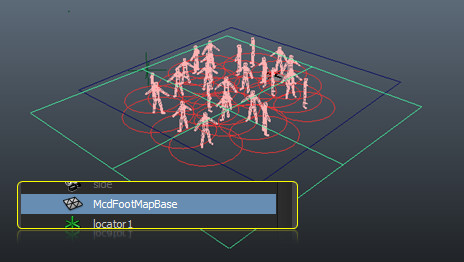
The McdFootMapBase Mesh
And also we need put a mesh to the FootMap_<agent name> to the Miarmy contents, if not existed this folder, please click Miarmy > Miarmy Contents Check
This mesh should be also the polygon plane and height/width MUST be 1
And of course this map can be scale freely
Then assign a Targa(.tga) file to this mesh,
The texture can be any texture type, but the foot from should be pointing to "down", because when we make the map down side, the default UV will make this towards Z direction
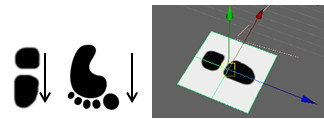
Foot map should point down, make default UV point to Z+
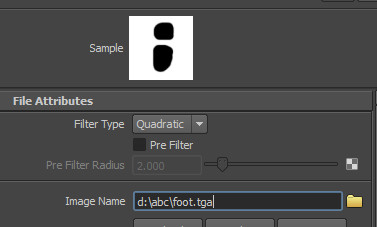
Assign a .tga map to the map mesh (must be tga)
After assigning the map, scale it to proper size, same as foot just cool!
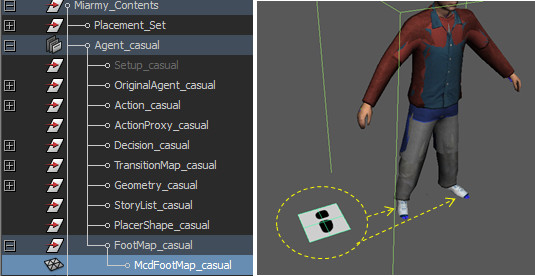
Setup foot map and put to FootMap_<agent name>
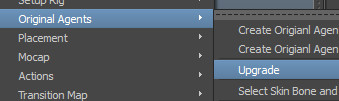
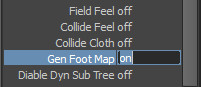
Turn on foot man generation flag on the original agent
Then we can generate the foot map, but before that, let's take look at some attributes need be setup, Miarmy > Miarmy Tools
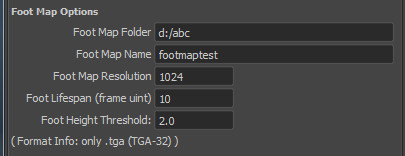
Foot map attribute
If the threshold set to 2 and the height greater than 2, it will not generate foot print
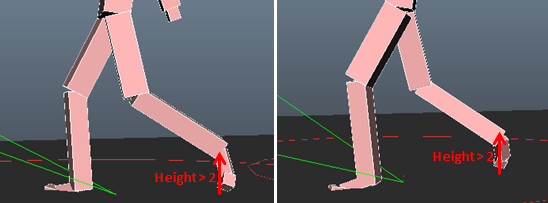
The red part greater than 2, will not generate foot print
Let's talk about the foot print lifetime. When we generate the footMap(N), we will based on the lifespan and use the footMap(N-1)'s data to fade some foot map. That is means, once we setup the the lifespan greater than 1, it will take the previous frame to generate current frame, it will fade out instead of disappear immediately.

Life span result
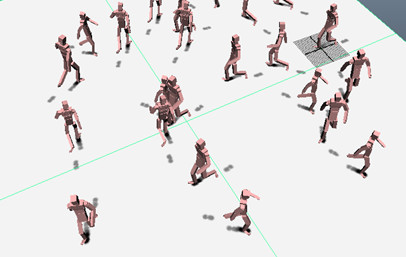
Use this map generate particle or others effects