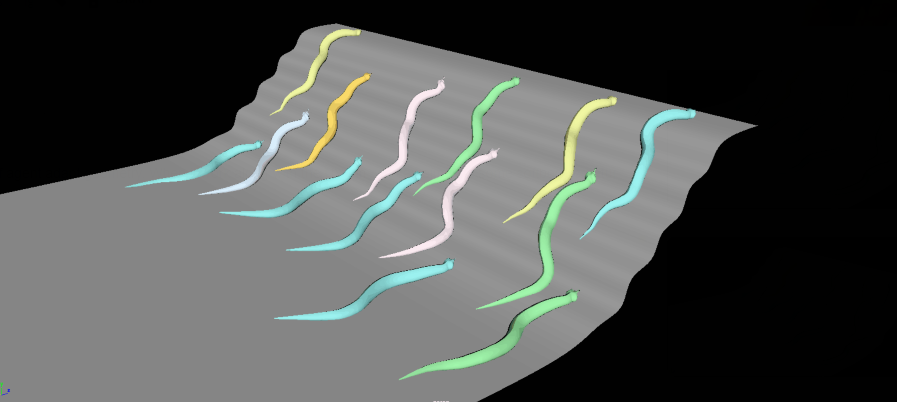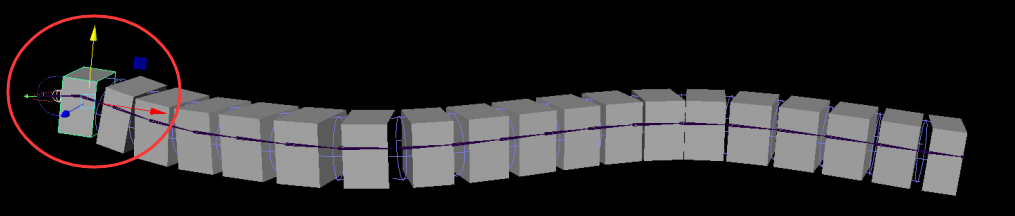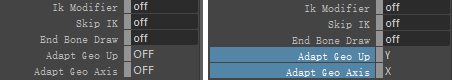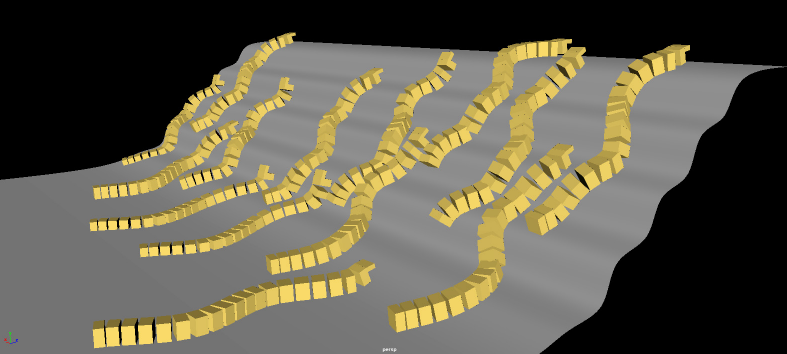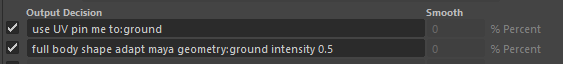Miarmy Crowd Simulation Documentation (English)
Full Body Geometry Adapt
Snakes slithering on surface with full body deformation
General Introduction
This feature allow us to make all the bones of agent adapt geometry.
When it is working along with the UV pin, we can simulate some softbody creature crawling on the deforming object.
Instructions
For example there is a create like this (in below picture) and we want its each segment adapt geometry underneath it.
We need to setup the aim and up axis for each of the segment of the creature.
Check the Aim Axis and Up Vector
The setup is very simple, we need first select the bone shape (the box of OA) of each segment, and check its axis.
In the above picture, the Y is up vector and X is forward aim axis, so we just need to setup the relevant value into each bone's attribute.
Setup axis for bone shape
Axis Choice
There are 6 choices for up vector: "X, Y, Z, -X, -Y, -Z", we must precisely select them.
While there are only 3 choices for aim axis: "X, Y, Z", and no positive or negative direction, we just need to the correct axis paralleral to the ground.
The we need to repeat and setup each one segment of the OA,
Then use the sentence to active the logic of full body adaption:
full body shape adapt maya geometry:??? intensity 0.5
Combo Use
Please notice the full body adapt sentence must be work together with other adapt sentences UV Pin or Geometry Logic
Independent use it is useless.
Basefount Technology