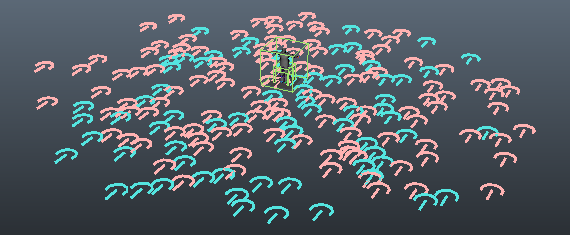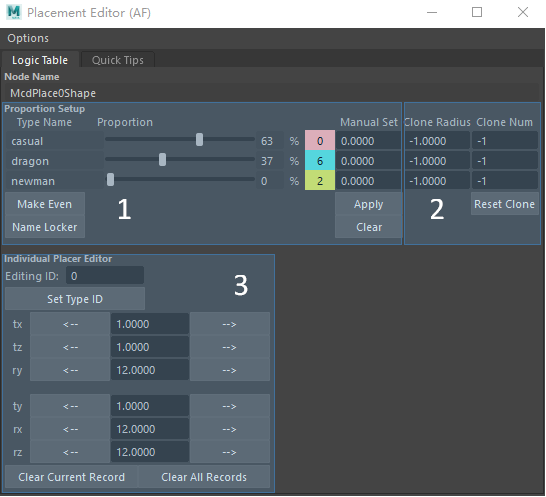Miarmy Crowd Simulation Documentation (English)
Placement Editor
Placement editor allows us to adjust more attributes in a selected place node, such as proportion setup and individual placer tweak.
To open the placement editor, please keep selecting a place node and click Miarmy > Placement > Placement Editor
All the information listed in placement editor are associated with the selected place node.
Keeping the placement editor penning and when you select any other place node, the placement editor will automatically update itself.
Select place node
Placement Editor and its attributes
Placement Editor Features
Please take a look at the above picture, we separate the placement editor into 3 area, that stand for its 3 main functions:
- Setup proportion:
- we can crank the sliders of each agent type to adjust each agent ratio in the place node
- crank the slider down to 0 to lock and hide all this agent type
- Make Even button averages all active agent ratio
- Manual Set: we can manually input some weight data and click Apply, the system will use the manual data instead of slider setup.
- Self Clone Setup
- Self clone sub-agent drones can be associated with agent type in specific place node, that means we can more precise control the the instance of a specific agent type in a specific place node
- (See more one Self Clone)
- Individual Placer Editor
- input the placer ID in place node
- Set Type ID button can change the ID of the specific placer
- Transform Tools can move and rotate the specific placer
Detail Place Node Attributes
All place node attributes are listing here for your referencing
Place node parameters
Placement Editor Features
Read more about the features about the place node editor in following chapters
Basefount Technology