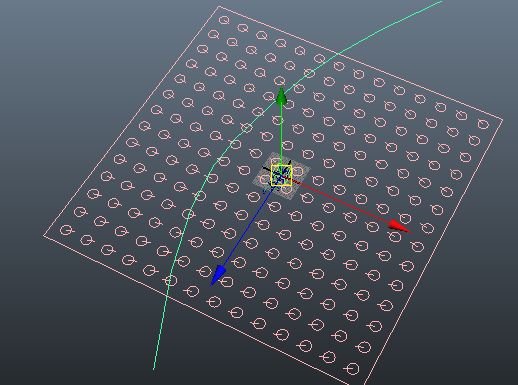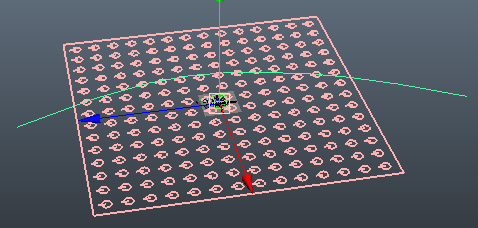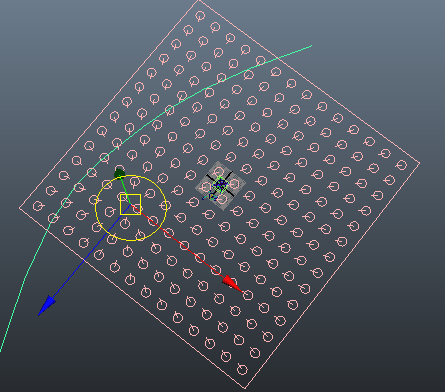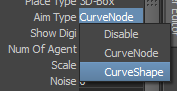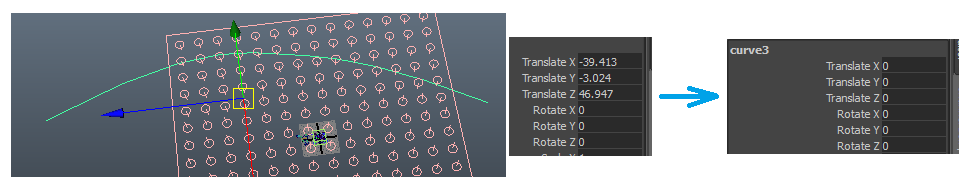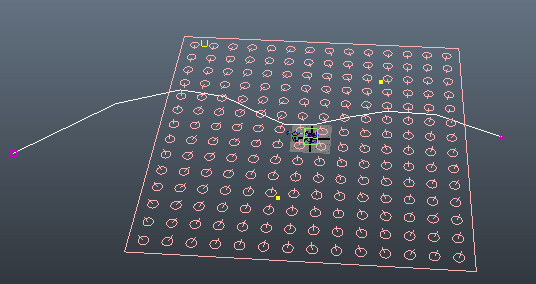Miarmy Crowd Simulation Documentation (English)
Aim Placement
We can make the placers aim to target object or curve. And when place agents from this place node, all agents can aim to some object or curve initially.
aim to curve layout
Instructions
- Whether the placers aim to object or curve, the target must be a curve.
So please first create a curve in the Maya scene.
create curve node
- Then, fFirst select the place node and second select the curve, click Miarmy > Placement > Attach Aim Target Curve to establish the relationshipe between them
- System will switch the place type to "aim type" automatically.
That stands for all placers will aim to curve node translate. Move around the curve node and check the result.
aim to object target
Working Space
The aim tool works in local space, that means if we put both the curve and the place node into a group node, it can continue work while we changing the transform of the group node.
In another aspect, if we put only one of the curve and place node into other group node, the result will be wrong if we change the group transformation.
- If we need to switch the placement layout aim to curve shape, we need to manually switch the aim type to curveShape
aim type
- The transformation of curve have to be frozen, freeze the curve by Maya > Modify > Freeze Transformation
freeze the curve transformation
- Then the only method of changing the curve position and shape is directly modify the control points of it, because its transformation is frozen. We can notice all the placers in the place node will "look at" the curve
adjust control points in "curve shape" mode
Basefount Technology