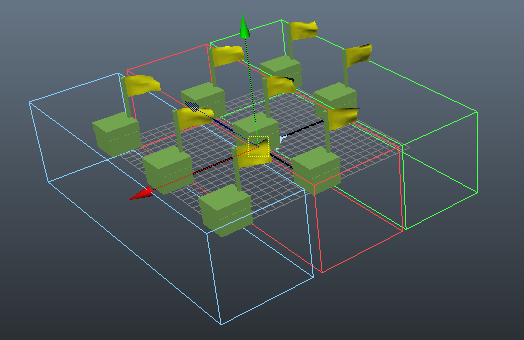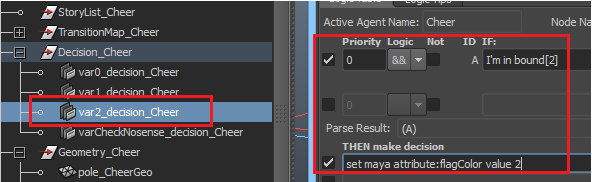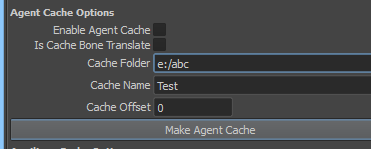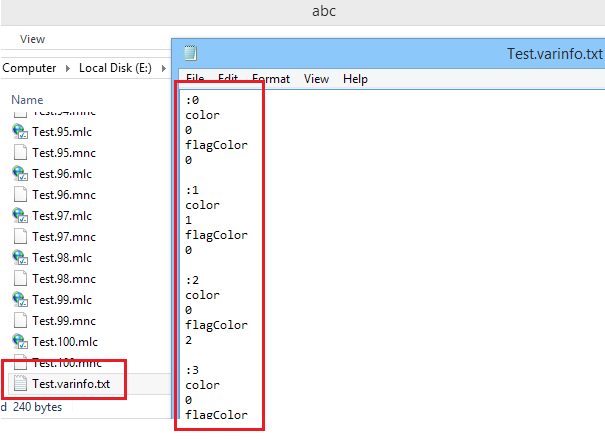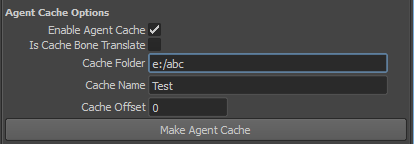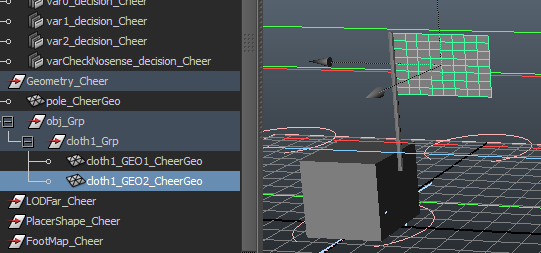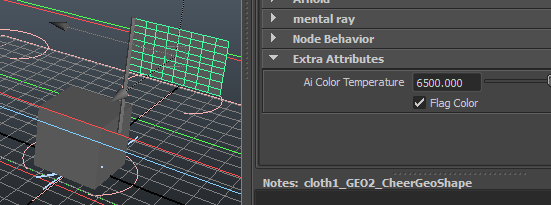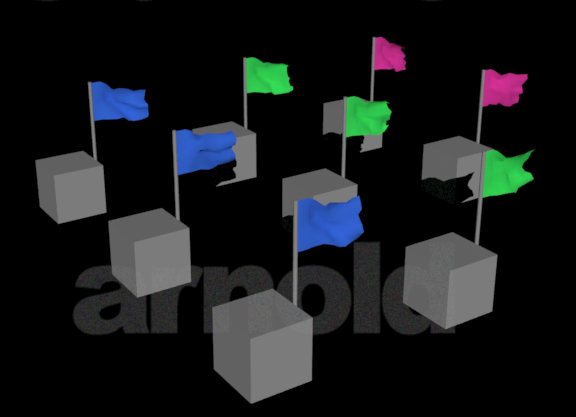Miarmy Crowd Simulation Documentation (English)
Select Texture Render by Attribute
In the new version (4.0 or above) of Miarmy. Rather than regular randomize texture by naming convention, we can also precise control the agent select color texture.
Just controlled by our Maya attributes.
Workflow
Please make sure how many textures you want to control, for example we're going to randomize 3 types of color.
For your convenience, please name them start from 0, like below image, _0, _1, _2, etc.
We can use our Maya Simulation Attribute and add attribute "flagColor" to agent.
Notice: please do not use the name conflict with Maya itself, like "color", "transparent" etc
We used the 3 bound and 3 logic to add 3 different type of attribute into agent, please notice we changed the bound ID of each bound.
Below are these 3 logic node and we only show you the last one.
When we make the "Agent Cache", our system will automatically export the attribute information, it should be like this one
Notice: because our renderer will read the contents of exported cache file, please export this cache before your rendering.
Then enable agent cache.
Select the object you want to control the texture selection:
Then add the same "color" attribute onto this object by Miarmy > RENDER > Arnold > Add Control Texture Selection Attr, and specify name "color" and click OK.
You can check that object on the shape node of that object, and when the attribute is enabled, that means we can choose color from it.
And then when we render it, it can arrange the color based on the attribute.
Basefount Technology