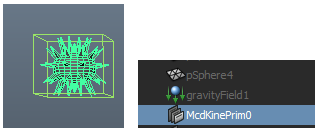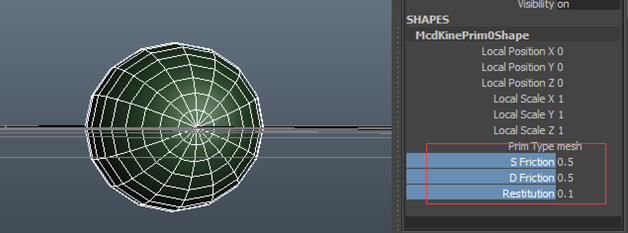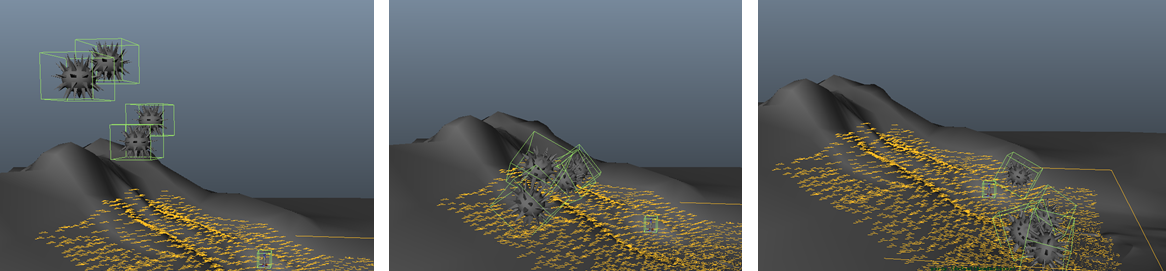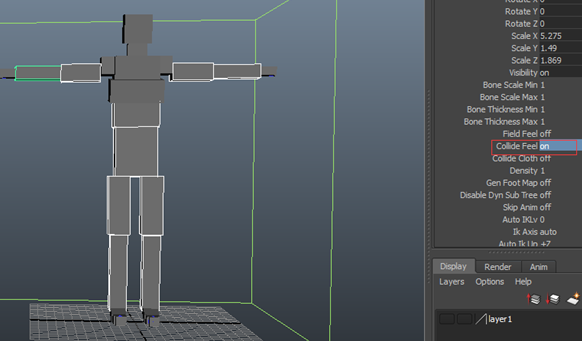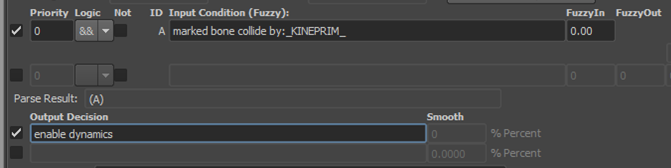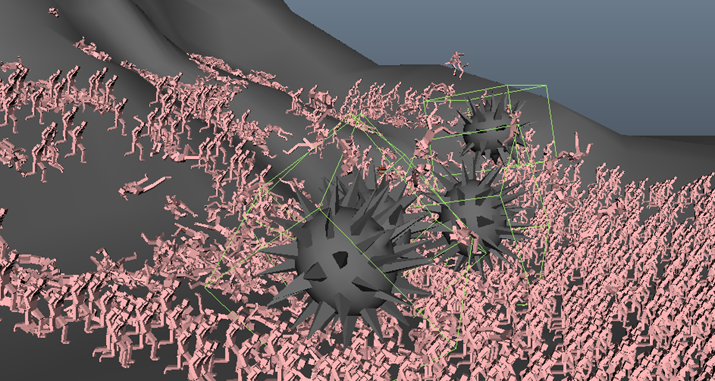Miarmy Crowd Simulation Documentation (English)
Arbitrary Shape Kinematic Primitive
Arbitrary polygon mesh can be convert to PhysX kinematic primitive, and we can easily simulate deforming animal or arbitrary objects rush into the crowd and interactive with them.
Workflow
- First, select the polygon mesh witch we want to convert to physX kinematic primitive, and click the tool Miarmy > Physics> Kinematic Primitives>Mark Kine Prim Mesh
Now we can see that the polygon mesh will be displayed with a bound box like following picture, and a “McdKinePrimX” node in the outline
- When we select the “McdKinePrim” node, we can find a sphere handler in scene. There are some attributes can be adjust.
Then, we can make some key frame animation on the polygon meshes, or convert the ploys to rigid body let the ploy can rush into the crowd.
Frame 1, Frame 70 and Frame 170 in scene
- In the Original Agent, choose some bones, and turn on the attribute “collide feel”.
- Now our agents can detect collision against with the polygon mesh.
We can create a logic node, and fill the input decision channel “marked bone collide by:_KINEPRIM_”, and fill the output channel “enable dynamics”.
- Place the agents and simulate the scene. We can see, when the agents collide with the marked polygons, they will enable dynamics.
Basefount Technology