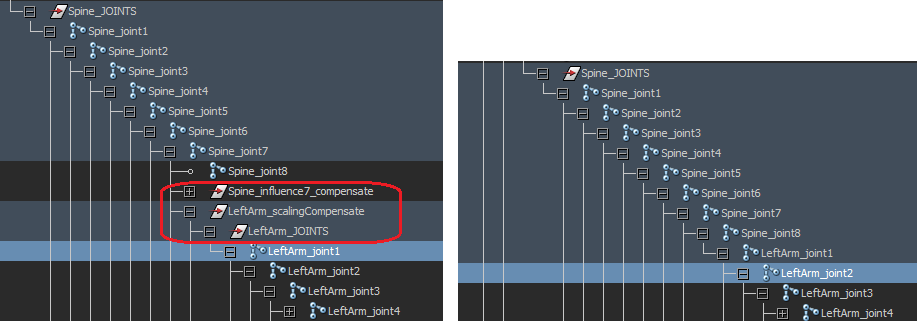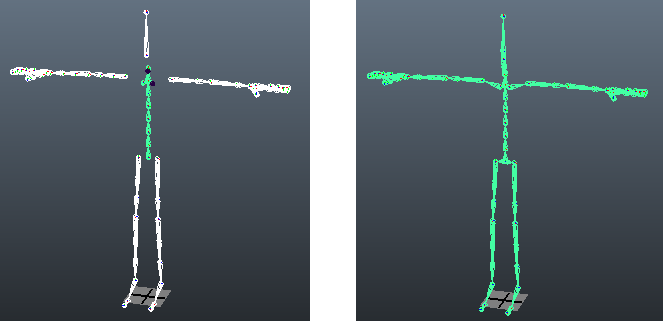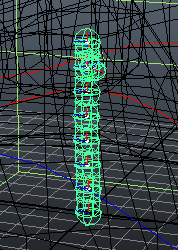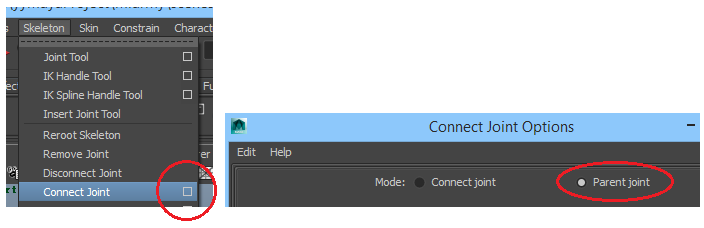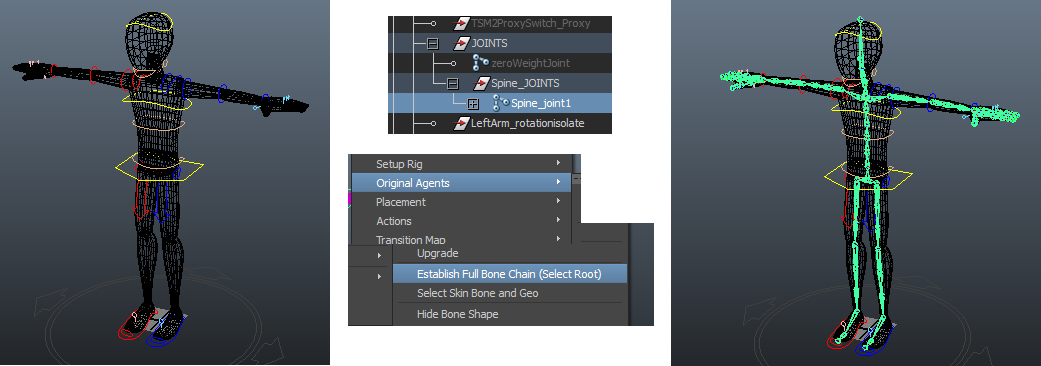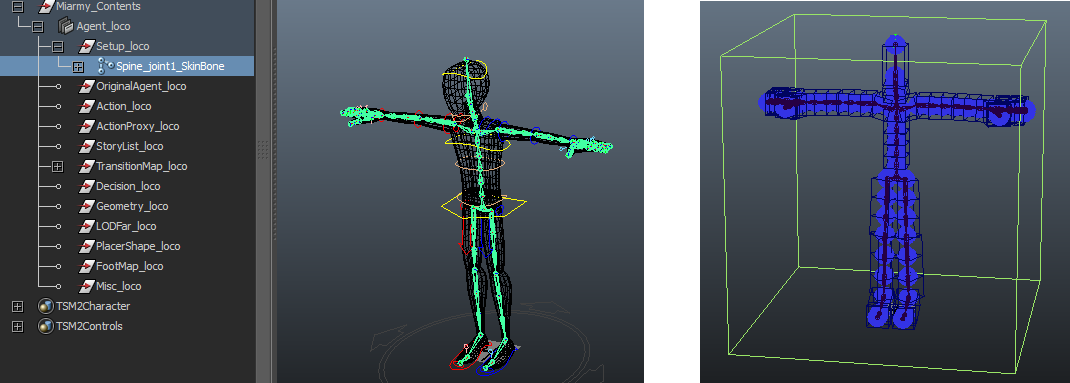Miarmy Crowd Simulation Documentation (English)
Deal with Separated Joints Rig
Please first compare below 2 bone structures.
The left image shows the separated joints rig, while the right image shows the connected joints rig.
Left: Separated | Right: Connected
A real example of 2 different type of rig.
Note: the TSM (The setup machine) is one kind of the separeted joints rig system which is not allowed in Game Engine or any other crowds system.
Technically, Miarmy only support connected joints rig. So when you created the Original Agents from Separated joints structure, only the top joints (torso) will be created in structure, like the below image, it's not a full agent structure.
only created the torso
Solutions
If you want to solve this problem, there are 2 typical methods
1. Connect Joints
If your rigger can take full control the rig, you can try to modify your rig by connecting joints. Using Maya bone connect tool, you can connect the joints together at the broken place.
2. Establish a Constrain Bone Structure
Using our tool, we can build a new set of bone structure, and each bone in this sturcture is constrained (Maya native parent constrain) by the original bones.
At the meantime, this new bone structure is non-broken (connected) joints rig, like below image, we use the TSM for instance:
- Select the root joint
- Then click Miarmy > Original Agents > Establish Full Bone Chain (Select Root)
Then we can get the right side image shown bone structure, the structure will be controlled by the main rig entirely.
from TSM rig, generate full-bone-chain constrained rig system
We can save this rig file and use the new bone structure to create Original Agents and Actions
Use new created bone structure to generate Original Agent.
Basefount Technology