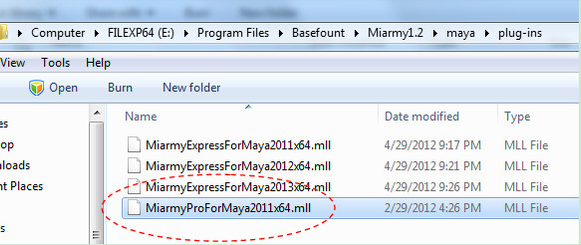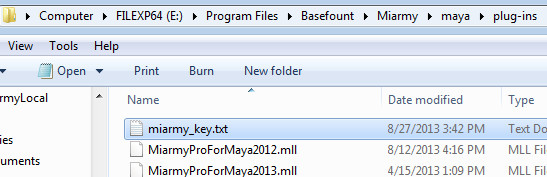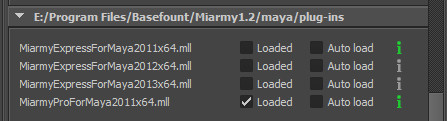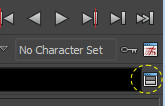Miarmy Crowd Simulation Documentation (English)
Licensing (Unlimited License Linux)
About Miarmy Site License
Miarmy Site Licenses are "miarmy_key.txt" and "miarmy_time.txt" files contain some specific company (or organization) information.
Miarmy Pro will check the license before loading itself to Maya.
Pre-request
Please make sure your Miarmy Express has been installed and loaded in Maya without problem. Miarmy Express (Linux)
Upgrade to Miarmy Pro correctly. Miarmy Pro (Windows)
Licensing Steps
Put the "miarmy_time.txt" into the plugin path, the same as .so file
Put the timestamp into the plugin folder
Make sure your Miarmy Pro existed in your Miarmy installation directory <Miarmy Installation Place>/maya/plug-ins. (Namely, the same place of Miarmy Express .so)
Put .so (Miarmy Pro) at the same place of Miarmy Express
Put the "miarmy_key.txt" to the <Miarmy Installation Place>/maya/plug-ins. In most of cases, it should be the same place as the Miarmy MLL (or SO or BUNDLE) files
Put miarmy_key.txt at the same place as Maya Plug-ins
Make sure Unload Miarmy Express, and then load Miarmy Pro in Window > Preferences/Settings > Plugin Manager.
Unload other Miarmy and load Miarmy Pro
If everything is correct, the Miarmy Pro can be loaded and you can find our license info in the script editor. If cannot load correctly, the script editor also will report error for you.
in the Maya Script Editor and check out details
The license and company (or organization) information
Basefount Technology