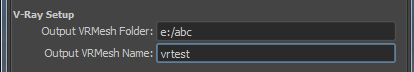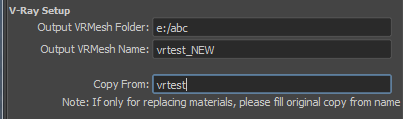Miarmy Crowd Simulation Documentation (English)
Replace Assets Shader
If we already exported the V-Ray DSO contents, and then if we want to export the dso contents again with different shaders but the same scene for same number/type of agents, we can just replace shaders with it using our replace shader feature.
So, this can save your a lot of time of exporting anther repeated dso and this replace shader process will be very fast.
The workflow:
1. suppose we exported the dso to folder "e:/abc" and file name is "vrtest":
the original exported assets
2. when we replace all the shader of the agent geometry and want to export again with the same geometry and same scene, we can just use old asset and replace the shader. we just need specify the new exporting folder/name and then fill the older assets name, (please notice the new and old assets will be at the same folder)
the new one use old assets
3. click the Miarmy > RENDER > V-Ray > Replace Material Sequence and then our system will automatically create a whole set of assets but using the old data. It only change the shader and the speed will be very fast and save you time.
Basefount Technology