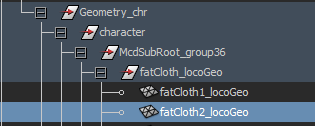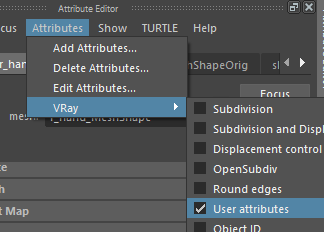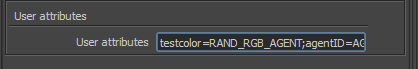Miarmy Crowd Simulation Documentation (English)
V-Ray User Attributes Rules
From Miarmy 4.5 we support v-ray user attribute and additionally, we added some syntax so that you can randomize the attribute on demond.
Workflow
- Select the object in the Original Agent Structure Geometry_?
- Adding the user attribute
- Fill the attribute (string) in the attribute editor
Reference
Rule 1
Keyword: RAND[x, y]
Example:
test=6;test_color=RAND[1,5],RAND[1,5],RAND[1,5];
Result:
user_attributes="test=6;test_color=1,3,2;"
user_attributes="test=6;test_color=3,4,2;"
user_attributes="test=6;test_color=1,4,3;"
...
Rule 2
Keyword: RAND<x, y>
Example:
test=6;test_color=RAND<1,5>,RAND<1,5>,RAND<1,5>;
Result:
user_attributes="test=6;test_color=1,1,1;"
user_attributes="test=6;test_color=3,3,3;"
user_attributes="test=6;test_color=2,2,2;"
...
Rule 3
Keyword: AGENTID
Example:
test=6;agentID=AGENTID;
Result:
test=6;agentID=3;
Rule 4
Keyword: RAND_RGB_AGENT
Example:
test=6;test_color=RAND_RGB_AGENT;
Result:
test=6;test_color=0.31,0.54,0.13;
test=6;test_color=0.31,0.54,0.13;
test=6;test_color=0.31,0.54,0.13;
Rule 5
Keyword: RAND_RGB_OBJ
Example:
test=6;test_color=RAND_RGB_OBJ;
Result:
test=6;test_color=0.31,0.54,0.13;
test=6;test_color=0.24,0.32,0.83;
test=6;test_color=0.32,0.69,0.98;
Basefount Technology