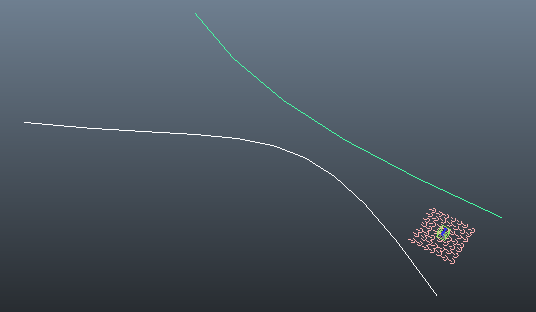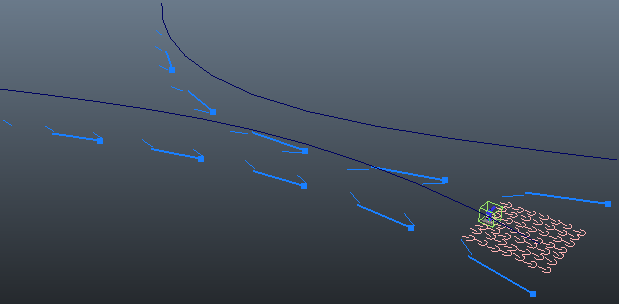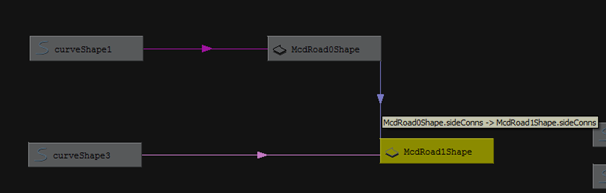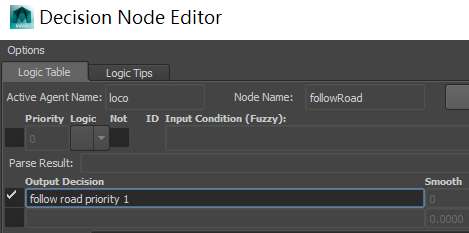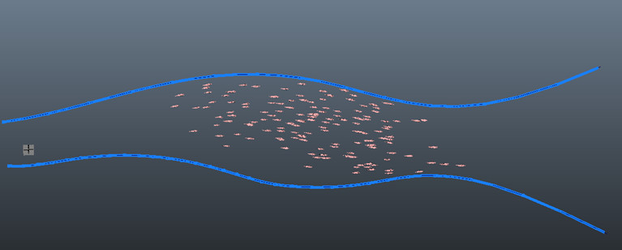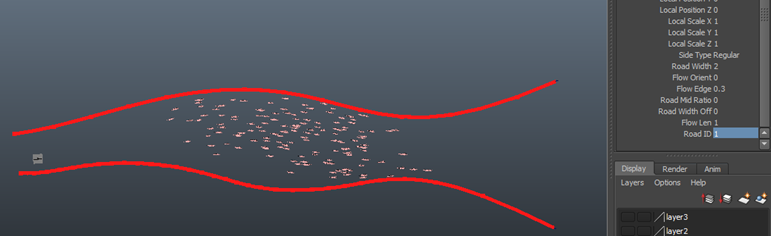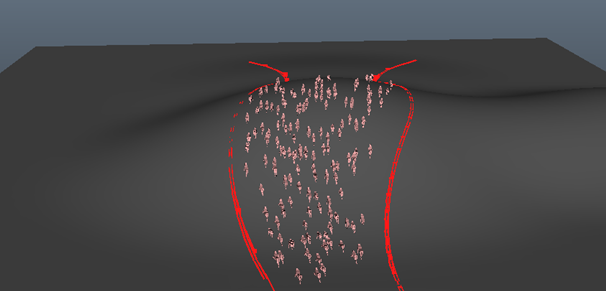Miarmy Crowd Simulation Documentation (English)
2 Sides Road
General
After version 4.5, we added a more natual way of describing road, “2 Sides Road”. It is composed of 2 regular roads and it can define road more freedom and natual.
Before continuing, you need understand the concept of Road.
2 sides road
Instructions
First, we need to create 2 nurbs curves, please notice:
- Please first build LEFT side of curve, then RIGHT curve.
- Their orientaions of building should be the same, all need from start to end.
We can define the curves as wish:
create 2 nurbs curves
Then, select the two curves, and click the tool: Miarmy > Knowledge Perception > Build 2 Sides Road. The 2 sides curve will be created.
2 side road
(Optional) You can check the connections between then in the Hypergraph:Connections window.
road connections in hypergraph
Create a decision node as the same as regular road.
road decision node.
Now it's done, you can see our agents follow the two sides road well.
2 sides road in action
Road ID
The same as regular road, 2 sides road also supports indexing. You just need to setup the two roads ID the same.
road index setup
Attach Road to Terrain
The same as regular road, if you want to attach the 2 sides road to terrain, you just need to use the tool Miarmy > Knowledge Perception > Attach Road to Terrain to attach the 2 roads to the terrain.
Basefount Technology