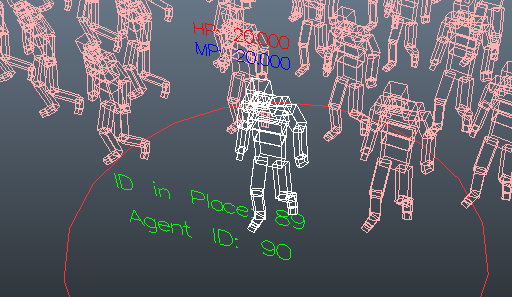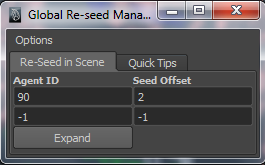Miarmy Crowd Simulation Documentation (English)
Global Re-seed Control
Introduction
Sometimes we would like to give some specific agent another random seed, and make it change to another random color or random geometry.
We have the tool can do this by global re-seed control.
After re-seed, our agent can use another random seed for its textures and geometries, like the below images:
The only difference between following images is the middle agent, because we used the re-seed feature on him.
For the rest of other all agents, there is no any different.
Usage
1. select the agent and check its agent ID
the agent id below the agent is: 90
2. Open Miarmy > Re-seed Manager and fill the contents,
Fill agent ID in the "Agent ID" blank, and setup any seed offset value in the right hand side
If there is no blank, please expand it by clicking the "Expand" button.
Global Re-seed Manager
3. And the rest of job is automatically.
· If we use Mesh Drive Render, please clear and re-duplicate geometries
· If we use Arnold/V-Ray/Renderman Procedural, we need re-export current frame or all scene render.
Basefount Technology