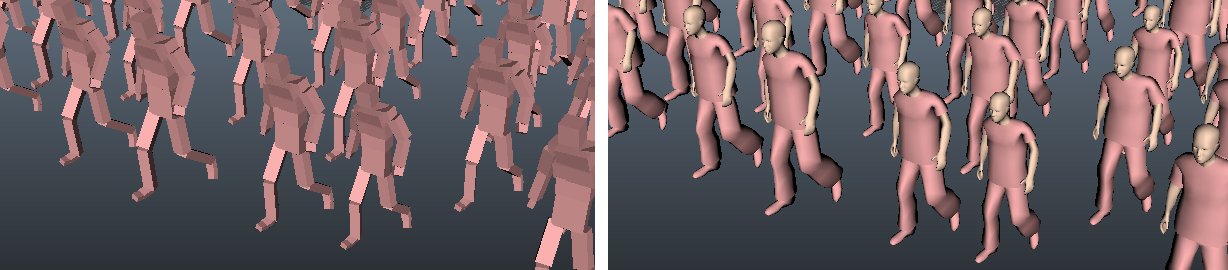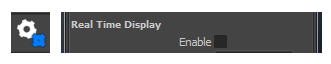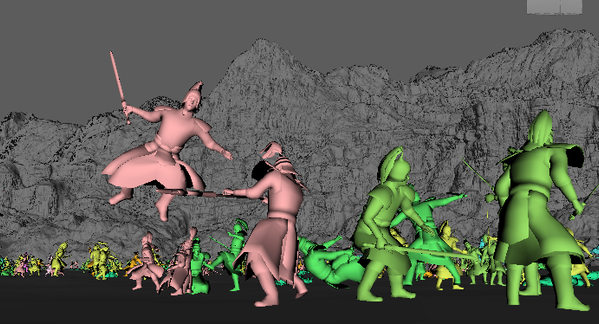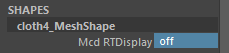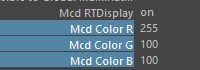Miarmy Crowd Simulation Documentation (English)
Real Time Display
General
The agents can be displayed as the real geometry rather than bone-shaped body.
The bone-shaped body is good for debugging the logic and physics, while the real time displayed agents is good at preview the render result
bone-shaped body VS real time display
Instructions
Turn on Real Time Display
In Miarmy > Miarmy Global or , turn on/off the real time display option
turn on/off real time display
All geometries of the agents will be marked as real time displayable, and when you place or simulate your scene, the agents will be displayed as polygon mesh
Real time display agents
To turn off real time display on some specific objects, please select the geometry in original agent, in Geometry_* group, and turn off its real time displayable parameter
Colorize and Randomize Geometries
Once we marked the geometry real time displayble, there will be some attributes added onto the marked geometries
With these attributes, the color of the displayed object can be set.
color attributes
color display
And it can automatically randomize geometries for the mark geometry using the rule of Simple Geometry Randomization
Basefount Technology