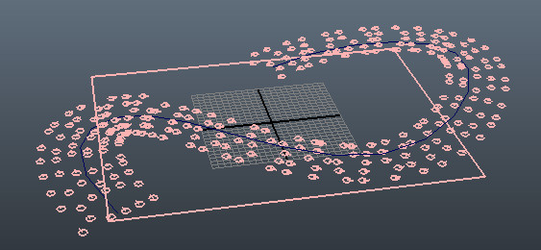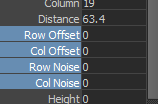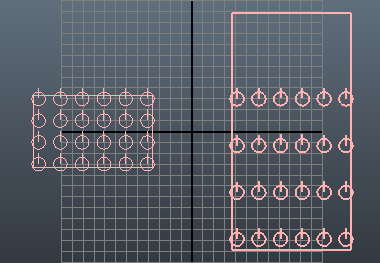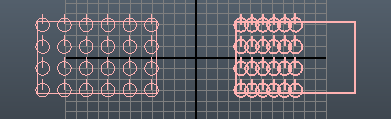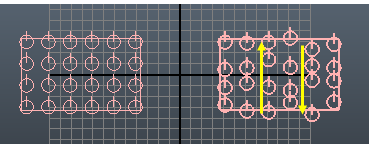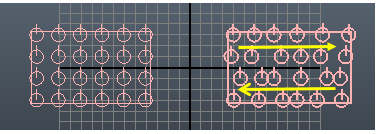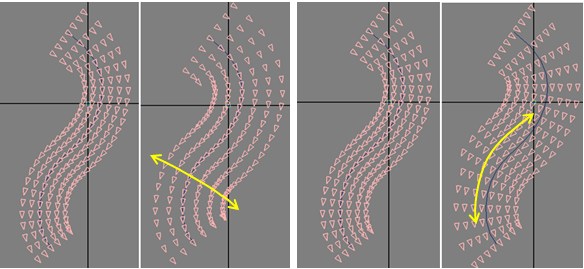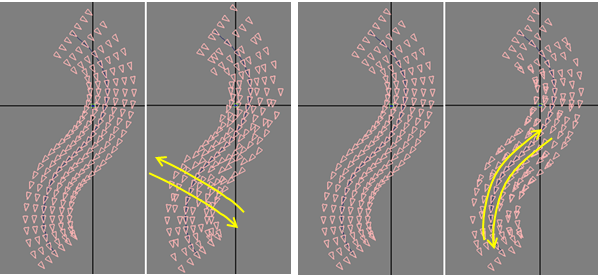Miarmy Crowd Simulation Documentation (English)
Curve placement
The place node can be attached to curve and make the placers follow the curve (in below picture)
Curve based place node
Instructions
To do this, first select place node, then select the curve, chick Miarmy > Placement > Attach Curve (or Miarmy > Placement > Detach Curve when you want to remove the attachment)
Then we can tweak the attributes of it to achieve features:
Row/column new attribute
You can try to use them one by one to get familiar with them.
Row offset
Column offset
Row noise for vertical space
Column noise for horizontal space
Row and column offset for horizontal and vertical space
Row and column noise for horizontal and vertical space
Basefount Technology