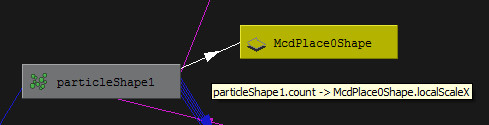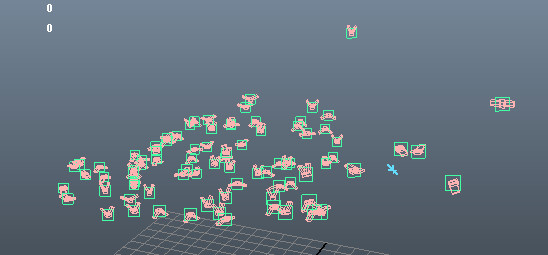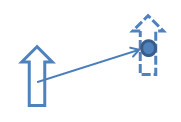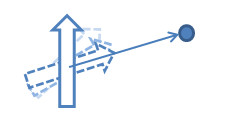Miarmy Crowd Simulation Documentation (English)
Particle Follow
If we want to our agents follow particles, firstly we have to know what the particle targets are. Each agent has one particle target, so that he can follow the correct target.
When the particle node link to place node, then when placement, our system will assign an ID to each agent sequentially inside the agent, so that each agent will have a particle target in its brain memory.
There are 2 methods we can link the particle to the place node
- When generate the place node from particle, our system will prompt and ask whether we need to connect
- We can directly connect the particle node to the place node by Miarmy > Placement > Attach Particles (Need firstly select the placement node and then the particle node)
The connect result
The particle connect against with the place node
Dynamic assign the particle target
Sometimes we want our agents follow a particle emitter. Because there is no particles been emit in particle node, each agent doesn't have the particle target at the very beginning. The target particle will be dynamically assigned to the agent when start emitting. We have to place many agents firstly and at when the particle generated the existed agent can follow it and track it.
The only thing we need to do is also connect the particle node to the place node. Using this Miarmy > Placement > Attach Particles
And then with some sentences activated, our agents can follow the particles when the particles were generated. Like the following picture
Agents follow particles
Particle Follow Sentences
follow target particle translate as speed ??
Follow particles translate (location).
The value can be 0-1 and our agent can follow the particle location smoothly (value is 0-1) or directly (value is 1). Please see the below images. In the first image, the agent match the particle immediately (in a frame), and the second image match the particle location 50% each time and after 10 frames (0.5 second), it will match perfectly.
Follow particle location directly (output value is 1)
Follow particle location directly (output value is 0.5)
follow target particle moving orient as speed ??
Follow particle moving direction/orientation.
Our system will compare the locations between the agent position and the particle position and get the difference vector and make our agent follow the vector's direction, like the following first picture, if the particle is at blue dot, and the agent is arrow, the difference vector is the blue vector pointing to the dot. At this time our agent's orientation will be turned to the direction same as the vector. And the second picture is similar, only the agent approach the target vector 50% each frame smoothly.
Follow particle target move direction (output is 1)
Follow particle target move direction (output is 0.5)
follow target particle in 2D translate as speed ??
Almost the same as "follow target particle translate as speed ??" but ignore the horizontal translate values
follow target particle in 2D moving orient as speed ??
Almost the same as "follow target particle moving orient as speed ??" but ignore the horizontal translate values
Basefount Technology