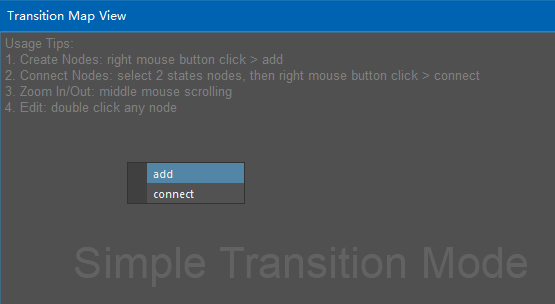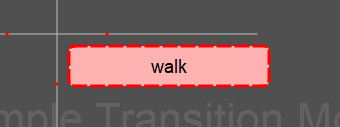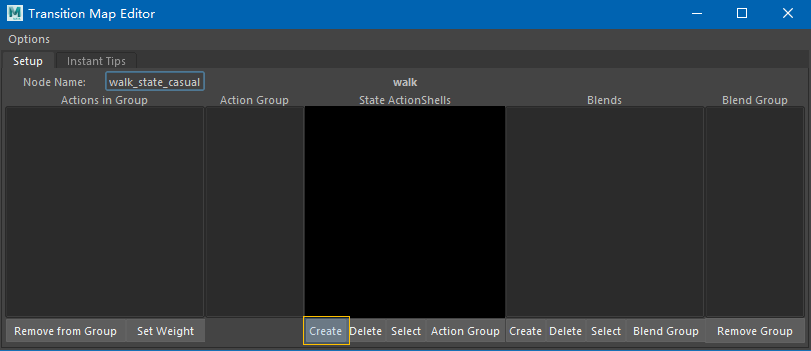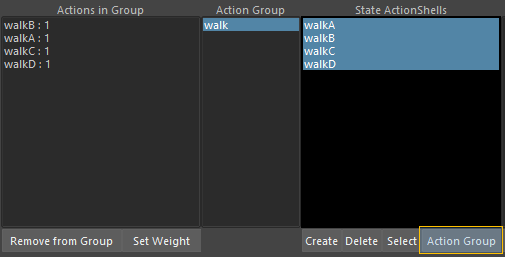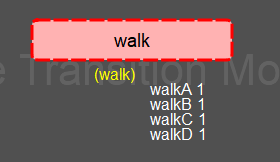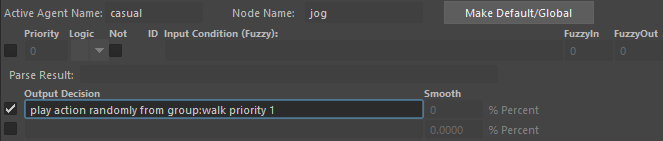Miarmy Crowd Simulation Documentation (English)
Action Group
Setup Random Actions in Transition Map
Action group can randomize agents actions and it need to be setup in transition map. We've already brief introduced the transition map in previous chapter Introducing Transition Map
Active Agent Type
Please first active your agent type using Agent Manager, refer Agent Type Group and Agent Manager
First, we need to build the action group in transition map and insert all actions into a group.
In blank area of transition map and right click the mouse button, hit add to create a state, name it as walk
Please notice this walk it not action name, it's the state name which can host a group of actions
Add State
Double Click The State
Add actions into the state
Select all actions and create an action group
You can see the transition map has been updated like this:
Randomize select one action from action group (cheer)
Actions Random by Logic
Once we setup action group correctly, we can trigger actions by action group name with logic sentence
Then, the engine will randomly select one of the actions from the action group and set it as the trigger action to agent.
For example in below image, engine will select one action (random one of walkA, walkB, walkC, walkD) from action group walk, and apply it to the agent randomly.
Action Group Sentences
We have 2 different random modes
- play action randomly from group:?? priority ? Selects one action in group and select other after playing finish. For example, if there are 5 actions, agents will play all of them randomly. It changes over and over again from time to time.
- select and play one action from group:?? priority ? Selects one action in group randomly and always keep playing the action without changing.
We can also change the playback speed rate for the actions in group
- change actions in group:?? playback speed ?? Set playback rate of all actions in ?? action group
Basefount Technology