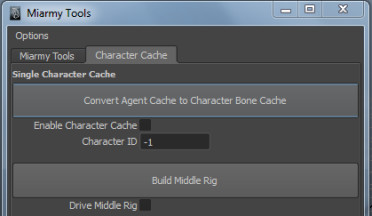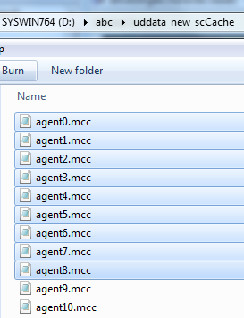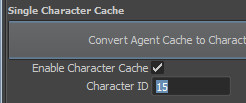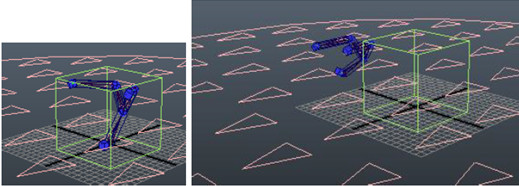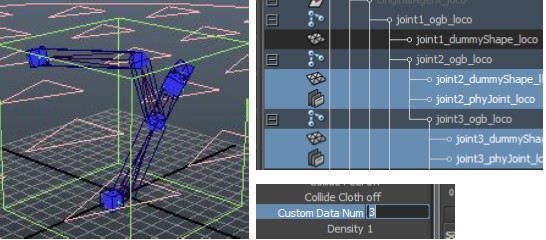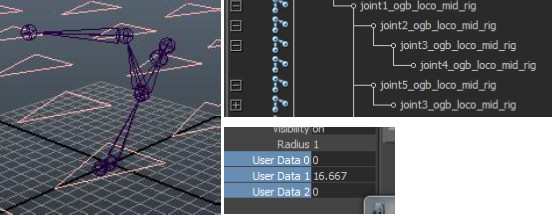Miarmy Crowd Simulation Documentation (English)
Single Character Cache
Introducing a concept called single character cache.
- Regular Miarmy Cache: 1 frame 1 file, each file contains data of all agents, use this drive all Agents each frame
- SC Cache (Single Character Cache): 1 character 1 file, each file contains all frames data for this character. Use this drive Original Agent or Middle Rig
- Note: character cache is not simply rewrite, but convert/transform all the agent data to Maya format data, that can assign and drive to Maya joint directly. It will improving driving speed tremendously.
Changed:
- Previously before version 2.0, our system cannot store data for end joint, now we changed many code for making our system can extend to end joint both in action creating, agent cache or driving etc.
- Custom data pipeline is now totally changed in version 2.0, now it is much more stable and will not causing crash when many aspects.
Main Usage:
- This is the fastest way to fetch agent data and you can use this bake the middle rig and export FBX (if you have your own tools).
- We can bind muscle, fur, nCloth, or hair on original agent or middle rig, and simulate this rig several turns, each one of them and export render data like geometry and creature FX contents like hair, fur, ncloth, etc…
Make Single Character Cache
The single character Cache will be converted from Miarmy Agent Cache, so we should make agent Cache firstly.
Ensure the agent cache is able to playback OK and confirm the frame range you need, then open Miarmy > Miarmy Tools, and hit "Convert Agent Cache to Character Bone Cache", please wait these process need some time and it will write new single cache like the right picture below, you may notice these cache is based on each character, each one, contain all the Maya joint and custom attributes animation, use these can drive "original agent" or "middle rig"
Notice: The agent cache path need writable. Because the converted out SC Cache will be put into the same directory of agent cache
Convert Agent Cache into SC Cache
Then let us use these cache drive our character
Drive Original Agent
Need de-place agent, because this time, the agent can be disable,
Enable drive and specify the character ID
Left: original pose, right: driven by character cache
Driving original agent using cache id 15
Middle Rig
We call it rig because it's nothing to do with the original agent and agent.
Original agent contains information used to generate agent but useless for baking and exporting FBX etc… also it contains dynamic joints and shapes, it's heavy. Otherwise middle rig only contains the bone chain and the custom data on that, it's much simpler and lighter. Also if we want to export FBX or something like this it will be faster and correct.
Just click Build middle rig, our system will build a middle rig based on your original agent.
Note: cannot build in "referencing mode"
Differences between Original Agent and Middle Rig
The bones of Original Agent only contain number of attribute. Whereas the bones of Middle rig contain the custom attribute entities and the animation.
Original agent contain only the number of custom data
Middle rig contain all the custom data
Basefount Technology