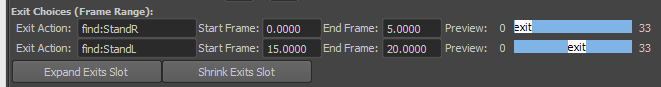Miarmy Crowd Simulation Documentation (English)
Parsing out the Next Action
From the target action, we need solve out the Next Action firstly. There are several methods to solve out next action
By Simple Transition
In Simple Transition Mode (Setup in Miarmy Global), if your current playing back action is "stand", and the target action solved out from logic engine is "walk", the next action will be "walk" directly, because our engine can skip the transition map and transit from current action to the target action simply and directly.
By Transition Map
If the simple transition mode has been disabled, means we are in transition map mode. Suppose the current playing back action is "stand", and the target action is "walk", our system can automatically find the nearest action in Transition Map if you setup them correctly. The search result action will be "standToWalk" in the following example.
Transit from stand to walk with transition map
By Transition Map and Exit Choices
There may be several actions in next action results, for example, take a look at the picture below. If our agent is transiting from walk to stand, our system can find 2 next actions "walkToStandL" and "walkToStandR" from transition map. By default, the system will choose the first action to transit in.
(Upper) Search engine can find 2 nearest next actions from transition map; (Lower) exits in action editor
In action editor, if we specified for "walk" action 2 exit actions, then depending on the phase of current playing back, our system can choose the exact one next action.
Like the above 2 pictures, if current frame in "walk" action is 5 to 10, the next action will be walkToStandL, whereas if the current frame in "walk" action is 18 to 22, the next action will be walkToStandR.
Note
Exit Choices support wildcard filling. Please fill keyword find: and fill the keywords. Like below image shown:
wildcard in exit choice
Basefount Technology