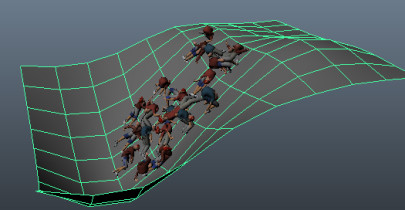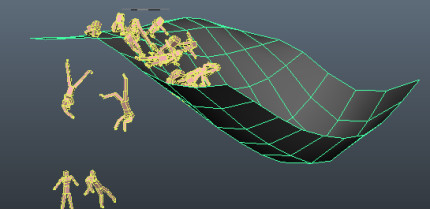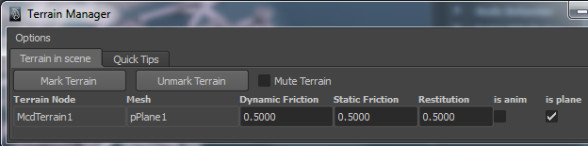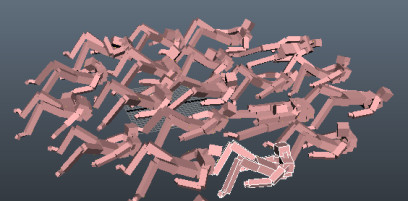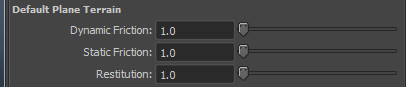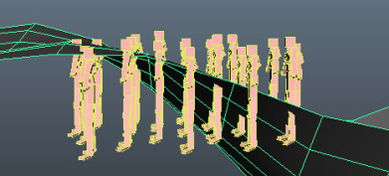Miarmy Crowd Simulation Documentation (English)
Terrains and Default Terrain
In the previous Part 5 Logic & Perception, we talked about the terrain interactive with agent by logic channel. In addition, the marked terrain can interactive with dynamical agents, automatically. Dynamical terrain can be any shape, even deforming when simulation.
The only thing need to do is mark your terrain in Terrain Manager. Please notice:
- If the terrain is deforming or moving when simulation, please mark the "isAnim" flag in Terrain Manager. Our system can update the shape of it every frame.
- If the terrain is a plane, you can mark the "isPlane" flag for accelerate the calculation.
Dynamical agents interactive with terrain
Please notice the geometrical terrain has edge. If the agent position exceeds the edge range, the agent will fall down to the abyss.
Fall down to abyss if outside the terrain range
There are some attributes on the terrain:
- Dynamic Friction: friction when object moving on terrain
- Static Friction: friction want to prevent object move on terrain
- Restitution: you can consider it bounce capability
Terrain attributes
If there is no marked terrain in scene, our system will build a default terrain. The default terrain is actually an infinite ground plane primitive. And its attributes are located in Physics Global.
Default terrain plane
Attributes of default terrain plane in Physics Global
If you intentionally don't want any terrain in scene, you need check on "mute terrain" in Terrain Manager, then you scene will never create any terrain any more. And the existed terrain will be ignored.
Ignore exist terrain when mute terrain check on
You can use check collision between agents and kinematic primitives using channel "collideBy:TERRAIN".
Basefount Technology