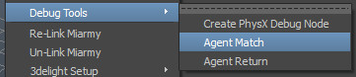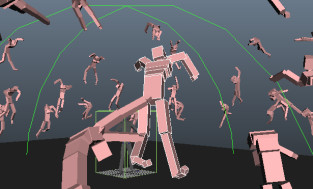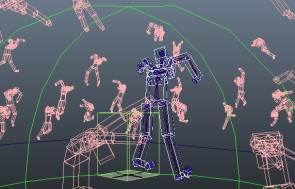Miarmy Crowd Simulation Documentation (English)
Fetch Agent Render Information from Miarmy to Your Own Pipeline
Fetch Joint Information
By menu Item
Select any agent, and click Debug Tools > Agent Match, you original agent will align/match to the agent, no matter cloth or broken joint part, animation or dynamical, the result should be perfect matched.
Click Debug Tools > Agent Return for put your Original Agent to initial pose.
Match "Original Agent" to "agent", then you can fetch joints info from Original Agent
By MEL/Python Command
The agent match process can be done by script,
1. Select any one of agents
2. Run "McdAgentMatchCmd -mm 1;" MEL script for matching Original Agent to selected agent
Put the Original Agent back to origin:
3. Run "McdAgentMatchCmd -mm 0;" MEL script for putting all Original Agent to origin and T-Pose
Fetch geometry information
By MEL/Python command
Run "McdGetRenderGeoCmd -rec 0;" MEL command.
The system will return an array which contents are:
<agent name1><geo1><geo2>…<geoN><'#'><agent name2><geo1><geo1><geo2>…<geoN><'#'>…
For example:
- Result: [u'McdAgent1', u'head_Mesh2Shape', u'l_arm_MeshShape', u'l_shoe_MeshShape', u'r_arm_MeshShape', u'r_shoe_MeshShape', u'l_leg_MeshShape', u'r_leg_MeshShape', u'shorts_Mesh5Shape', u'shirt_Mesh1Shape', u'#', u'McdAgent2', u'head_Mesh2Shape', u'l_arm_MeshShape', u'l_shoe_MeshShape', u'r_arm_MeshShape', u'r_shoe_MeshShape', u'capShape', u'l_leg_MeshShape', u'r_leg_MeshShape', u'shorts_Mesh5Shape', u'tshirt_MeshShape', u'#', u'McdAgent3', u'head_Mesh2Shape', u'l_arm_MeshShape', u'l_shoe_MeshShape', u'r_arm_MeshShape', u'r_shoe_MeshShape', u'pantsShape', u'tshirt_MeshShape', u'#', u'McdAgent4', u'head_Mesh2Shape', u'l_arm_MeshShape', u'l_shoe_MeshShape', u'r_arm_MeshShape', u'r_shoe_MeshShape', u'capShape', u'pantsShape', u'shirt_Mesh1Shape', u'#', u'McdAgent5', u'head_Mesh2Shape'
Basefount Technology