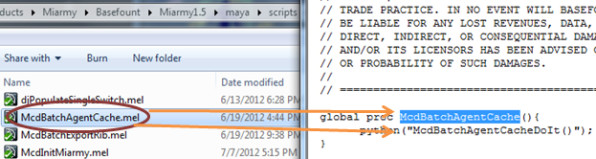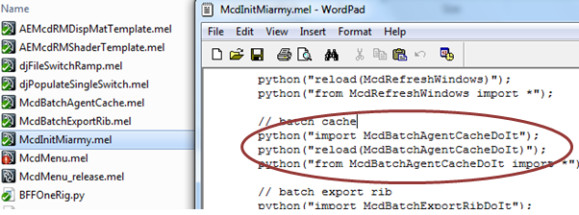Miarmy Crowd Simulation Documentation (English)
Command Line (Batch) for Developer
Many task of Miarmy can be done in batch mode or command line. That is means we can do our job without open Maya, and this can save much time and memory of loading Maya editor and drawing OpenGL stuffs etc.
Also these command line task can be assigned to simulation/render farm and let the machines to do that without human resource.
Such as this one:
Command Line (Batch) Exporting RIBs
The users know MEL and Python can easily modify/create command line operations for any task run in batch mode and extend the Miarmy capabilities.
Let us introduce how it works:
1. It need a MEL command which name is the same as the procedure name (because the matched name of mel and procedure can be recognized by Maya automatically)
The MEL file start the command, the proc name same as file name
2. The McdBatchAgentCache is a wrapper will call McdBatchAgentCacheDoIt python command
Initialize the python command in McdInitMiarmy.mel
- In McdBatchAgentCacheDoIt() python command, we do what we need:
- Place agent
- Set to start frame
- Loop playback everyframe
- Do the task in loop (exporting cache, rib, etc…)
- Please check the script: "McdBatchAgentCacheDoIt.py" for referencing.
At <Miarmy Directory>\Basefount\Miarmy\maya\scripts
Basefount Technology