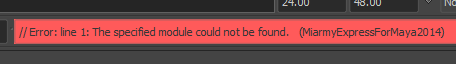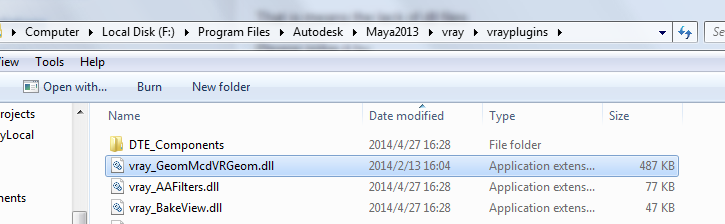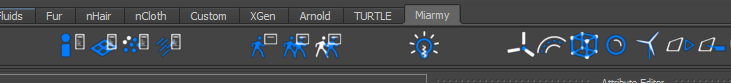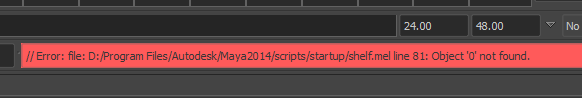Miarmy Crowd Simulation Documentation (English)
Install FAQ
Issue 1 (Windows)
When load Miarmy for Maya 2018 or 2019, it crash directly.
That means the dlls files are wrong version
Please try to solve it by:
(1) close Maya
(2) open the folder <Miarmy Install Place>\Basefount\Miarmy\bin\Maya2018_bin, and find all the dll files
(3) copy all of these dll files to Maya Bin folder <Maya Install Place>\Autodesk\Maya2018\bin
(4) open Maya and try again.
Issue 2 (Windows V-Ray)
...\Miarmy\Basefount\Miarmy\maya\scripts\McdRenderVRFunctions.py line 608: 'NoneType' object has no attribute 'set' # shows up on my script editor and nothing is rendered
This error is caused by that you didn't copy the v-ray dso to the correct folder:
Would you please make sure copy the dll
(below is only for refering, it based on your os, maya and vray version)
from:
C:\Program Files\Basefount\Miarmy\bin\vray\vray_3.1_3.3_3.4\Maya2015and2016
to:
D:\Program Files\Autodesk\Maya2016\vray\vrayplugins
Issue 3 (Windows)
Cannot found "Miarmy" menu in my Maya, and cannot found Miarmy in Plugin-in Manager.
Please check the module path setup which is the step 4, 5, 6 in installation guide
Issue 4 (all OS)
When first time load Miarmy in Maya 2014 or above, there will be a shelf error:
And the arrangement in shelf is very sparse.
Solution:
Re-start Maya, everything will be back OK.
Issue 5 (MacOS)
Maybe you put the MiarmyForMaya.txt into following folder which is incorrect:
Applications/maya2015/modules/MiarmyForMaya.txt
The correction one should be:
Applications/maya2015/Maya/Contents/modules/MiarmyForMaya.txt
Please click right mouse button and click "show contents" on Maya.app
Basefount Technology