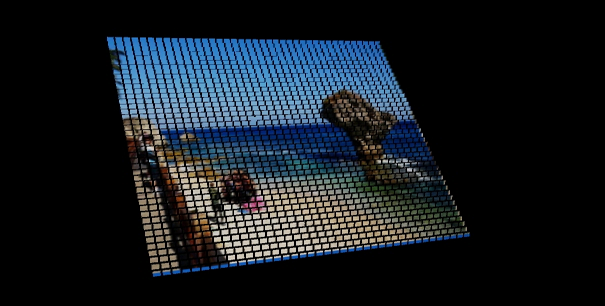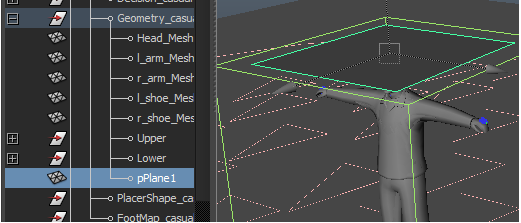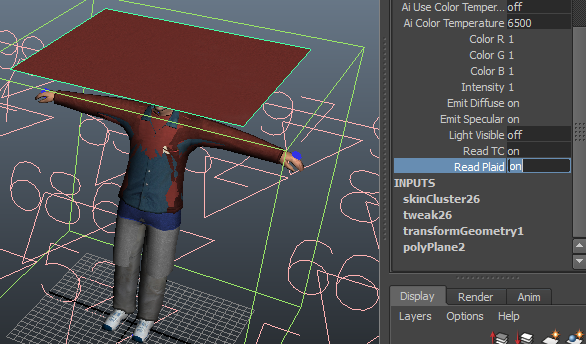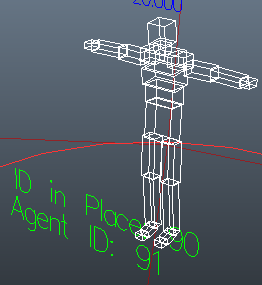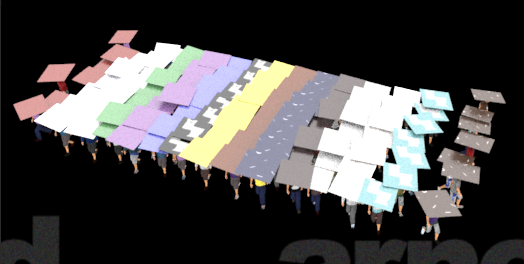Miarmy Crowd Simulation Documentation (English)
Choose Random Textures by ID
After version 3.5, we added a feature which allow agent choose randomized texture based on its own ID.
For example, we can cut a big texture into many pieces and assign each agent one piece each. Then those agents will forming a big image, like the below image:
Workflow
Before you create this, you need to know how to render with Arnold
Please refer our video tutorial firstly (Video Tutorials)
- 055 Arnold DSO Render 1
- 056 Arnold DSO Render 2
1. Naming your textures sequentially from 0~N, and the naming convencing will be the same as (Textures Randomize)
2. Mark geometry read agent id when select the texture.
Select one geometry from original agent, and then mark it by Miarmy > RENDER > Arnold > Add Agent ID For Rand Tex Attr
3. It's done, and when you render it, it will be automatically read the id from the step1.
For example agent1 will select texture "aaa_1.jpg", or agent22 will select the texture "aaa_22.jpg"
Notice: please notice that the ID we're using is from place node. In below picture shown, the green text "ID in Place: 90" is the ID we choose.
Notice 2: if the ID range exceed the image maximum number, it will automatically repeat and use the ID from begin in another turn.
Basefount Technology