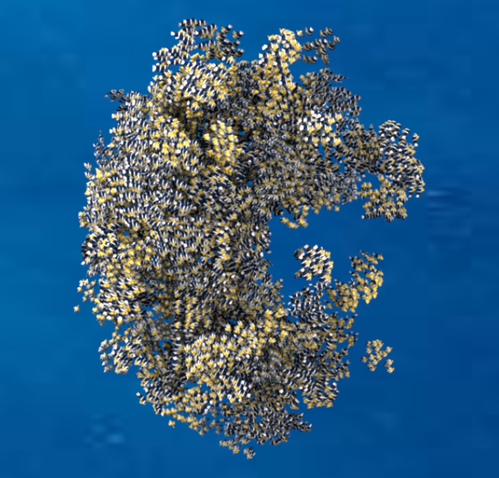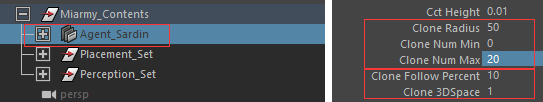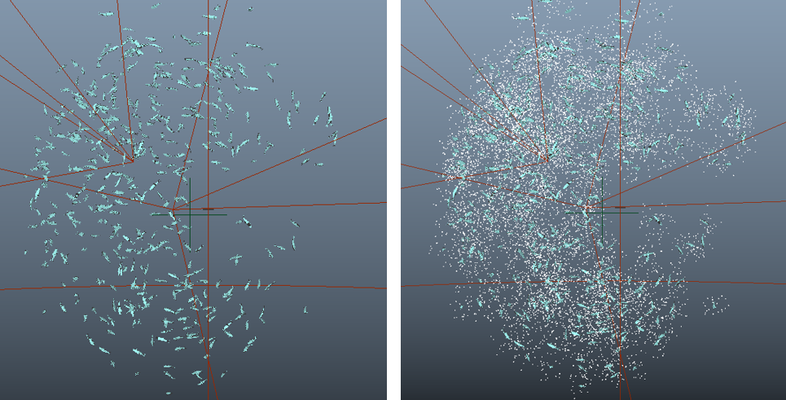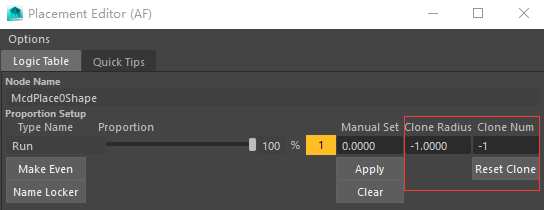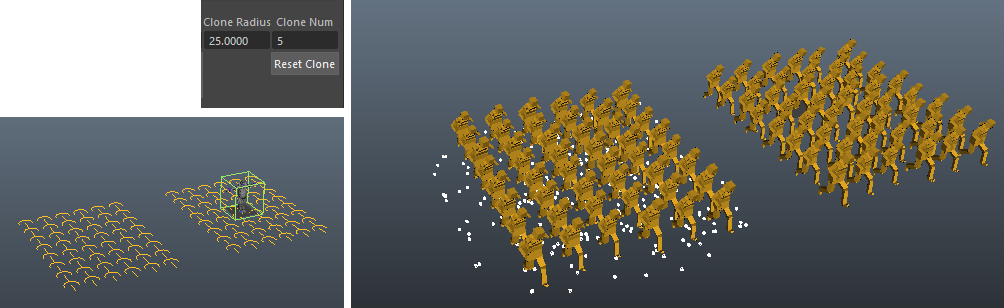Miarmy Crowd Simulation Documentation (English)
Self Clone
General Introduction
For simulating birds or fishes, we added a new self clone toolkit into our system, it is a new system allows us to add some “drones” agents around main agent, then they can move along with the main agent smoothly and can auto avoid each other and perform some minor behaviors, it works like interpolation. We'll add more features in future for these self clones. Also in another hands, It supports transformation modifications (Edit Cached Agents with Drive Shell), render, cache etc.
Usage
In agent group node, we can setup the clone parameters.
- Clone Radius: the maximum distance the clones will be created from current agent
- Clone Num Min: random min number the clone will be created.
- Clone Num Max: random max number the clone will be created.
- Clone Follow Percent: smooth follow percent main agent
- Clone Follow 3D Space: determine whether follow agent in 2d or 3d space.
Setup the clone num max to 20, and place agents, you will notice there are some white boxes around each agents, they are self clone agents.
When you play the simulation, these white boxes will follow the main agent smoothly, both translate and rotate.
(Left) Agent (Right) Agent with clones
Also, the clone data can be took placed by the settings in placement node.
For example you have several place nodes and you want to different place nodes has different clone agent number and radius setup.
Select any place node and open the placement editor Miarmy > Placement > Placement Editor
The default value of clone radius and clone num are both -1, when they are default value, our system will use the value in agent group nodes, if set, will use the value in placement editor.
default values
Self clone on placement node
After setting up, everything is automatically.
The self clone can be cached and fixed by Edit Cached Agents with Drive Shell tool.
Basefount Technology