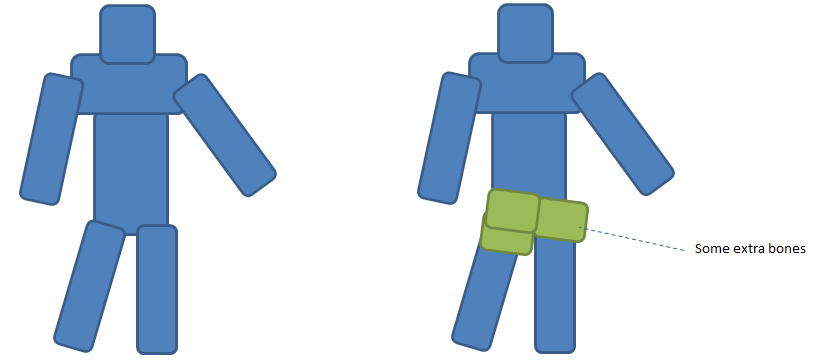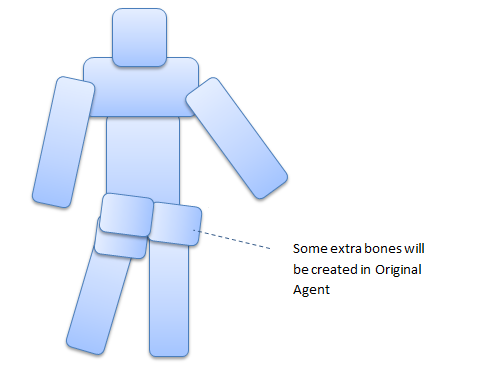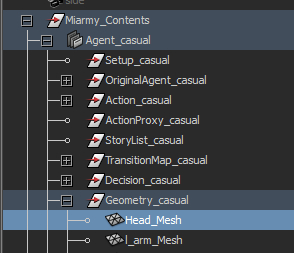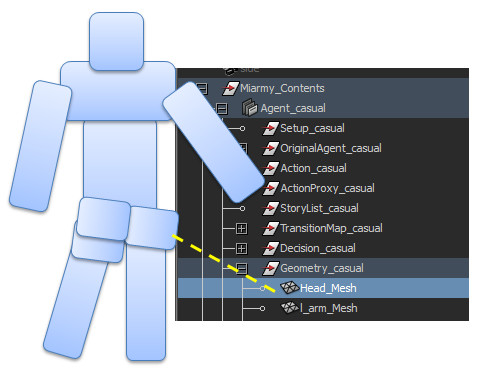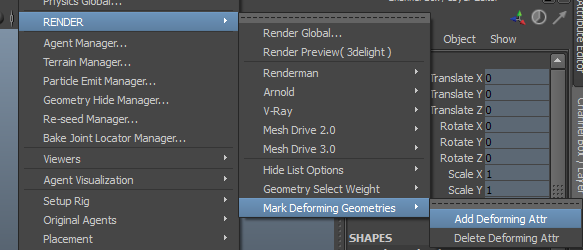Miarmy Crowd Simulation Documentation (English)
Extra Set Driven Key Workflow
We can create some extra "set driven key" by associating the driven key to bone translate and rotate. And then we can use action and bone rotate/translate to control the attribute.
For example we can "set driven key" from the "bone" to the "blendshape" attribute of body.
Below is the workflow to setup 2 blendshapes and activate them by different ways
- Plan your blendshape number and add bone to Character Rig.
Add extra bones on the Character Rig
- When we use the rig generate the original agent, those extra bone will be created into root.
re-create original agent from character rig after adding extra bone.
- Create blendshape on geometry of Original Agent
Add blendshape onto these geometries
- Set driven key for the extra bone on original agent to Blend shape in Geometry_XXX group
set driven key from extra bone to geometries on original agent.
- Create Action from Character Rig and the animation on those extra bones will be transferred onto Action node and later applied onto original agent (when render)
- Be sure make cache translate when translate
- Mark Render Geometry
- Run Simulate and Test Render
Basefount Technology