Miarmy Crowd Simulation Documentation (English)
Simple Tutorials
Miarmy Simple Tutorials introduce the most frequent used tools and features, from the very beginning through the simulation and finally to render the image sequence. In 2-3 days, you can achieve 90% of the crowd simulation tasks.
The material including:
- 40 Video tutorials
- Sample scenes
Samples Files
https://drive.google.com/drive/u/1/folders/1vr7k25kw7ZtNhWgGnlO8yIOkPtIb3z7w
Videos List
| 16 HP and MP | 17 OA Export, Import, Reference | 18 Work with Multiple Agent Types | 19 Agent Cache and Hide List | 20 Render Prepare Skin, Geo and Tex |
| 21 Mesh Drive Render | 22 V Ray DSO Render | 23 Arnold DSO Render | 24 Physical RBD and Joint | 25 Physical RBD Combine and Skip |
| 26 Setup Physics on OA | 27 Dynamics Types | 28 Build in Force Field and Spot | 29 Collision Detection | 30 Kinematic Primitives |
| 31 Geometry Adapt | 32 Brain Logic Sharing | 33 3D Path, Spot and Zone | 34 Birds Control | 35 Memory Road and Path |
;
;
Basefount Technology
Z%257HQNI%5BXG$%7DEIG%5BEJ5.png?version=1&modificationDate=1531190405192&cacheVersion=1&api=v2&width=200&height=113)

Q_PG%25%5BHW.png?version=1&modificationDate=1531193048247&cacheVersion=1&api=v2&width=200&height=113)



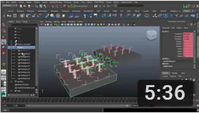

%250KOWO@MGR%25TAW.png?version=1&modificationDate=1531203551984&cacheVersion=1&api=v2&width=200&height=113)
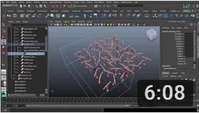



)$@L3OWW0@Q1IH27DM.png?version=1&modificationDate=1531204383538&cacheVersion=1&api=v2&width=200&height=113)
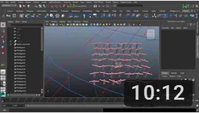

BD%5BEC%609CETW.png?version=1&modificationDate=1531207386058&cacheVersion=1&api=v2&width=200&height=113)
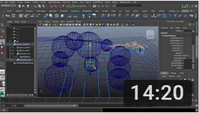
%2507%60%5DUATZD9)$ISKOL0M.png?version=1&modificationDate=1531207563458&cacheVersion=1&api=v2&width=200&height=113)
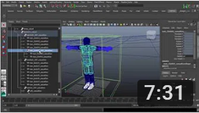
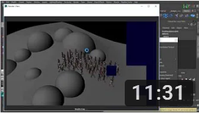
Z~%5BM%25PKELPY7OBKTWR77.png?version=1&modificationDate=1531207931831&cacheVersion=1&api=v2&width=200&height=113)
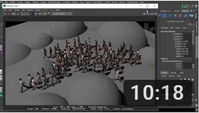
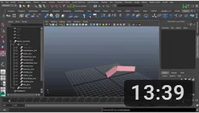


XC2%7B2~V8ZB9@VWUPHNXN.png?version=1&modificationDate=1531208451438&cacheVersion=1&api=v2&width=200&height=113)


6.png?version=1&modificationDate=1531208622198&cacheVersion=1&api=v2&width=200&height=113)

W%60K0K3.png?version=1&modificationDate=1531208952127&cacheVersion=1&api=v2&width=200&height=113)
KMP6SUW5K.png?version=1&modificationDate=1531208980931&cacheVersion=1&api=v2&width=200&height=113)



%25N6G_W.png?version=1&modificationDate=1531209710587&cacheVersion=1&api=v2&width=200&height=113)



