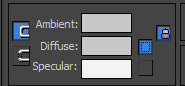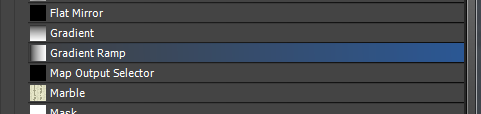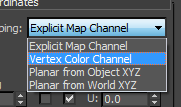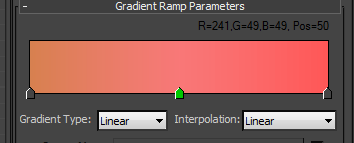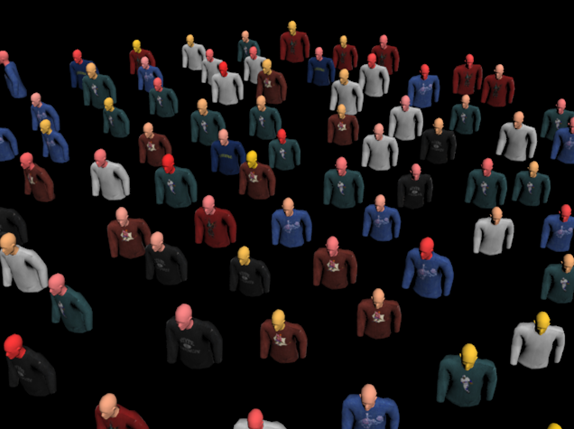Miarmy Crowd Simulation Documentation (English)
VRay Random Vertex Color
General
We can assign each agent geometry different vertex color. And use this vertex color along with the gradient shader in 3ds Max for variation the color offset. Make each agent look like unique color in scene.
Instructions
When we export the render contents from Maya, the system will automatically assign a random gray vertex color for each one for geometry.
We firstly need to assign shaders to 3ds Max Procedrual V-Ray to 3ds Max
Then in 3ds Max, we can use this randomized vertex color and gradient shader for variation the diffuse color of geometry.
Click the box leftside of Diffuse Channel and select a Gradient Ramp
And then change to "Vertex Color Channel" mode:
Edit the Gradient Effect in Ramp bar:
The result will be like below picture
Basefount Technology