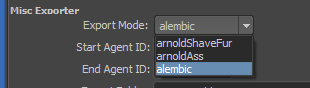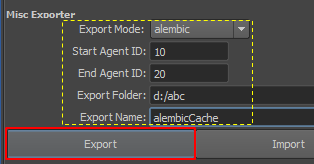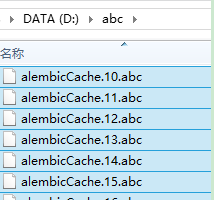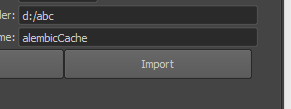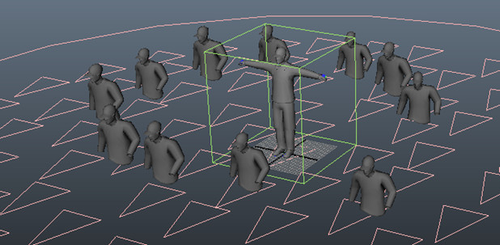Miarmy Crowd Simulation Documentation (English)
Character Cache Export Alembic
We can use character cache export ".abc" alembic cache for any geometry. This allow us export Ncloth or other deforming meshes (like Muscles).
1. Make Agent Cache and Character Cache, and then make your scene can be playback interactively.
If you not familiar with 2 types of cache, please refer (086 Single Character Cache Video Tutorials)
2. Make sure your character cache is OK to use and enable the character Cache.
3. Switch to "alembic" mode for Export Mode.
4. Fill the export contents and export alembic, please select the geometry on the agent when exporting.
5. Check and import back the alembic cache file
alembic cache file on disk
import alembic
alembic cached agent
Basefount Technology