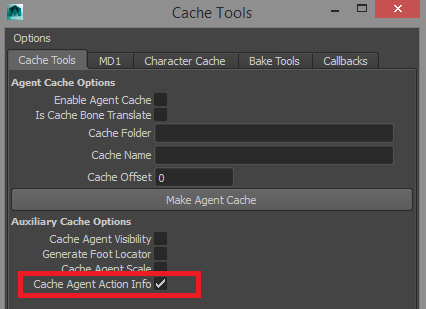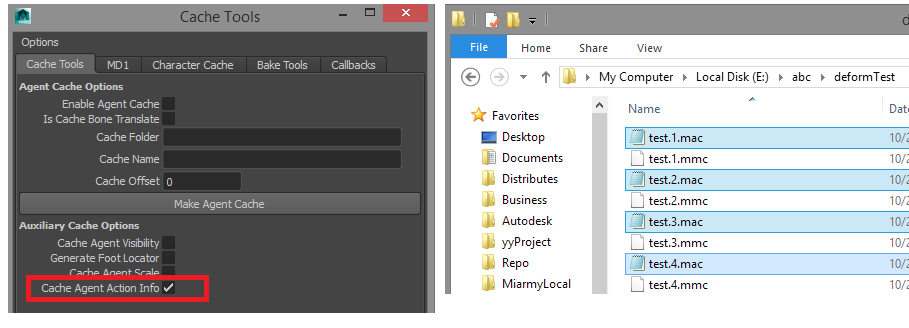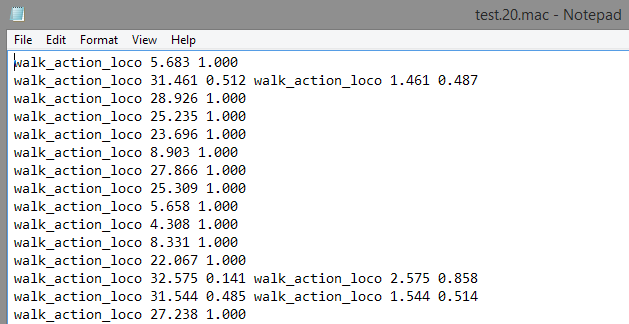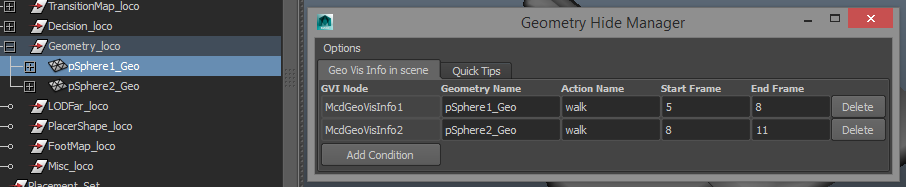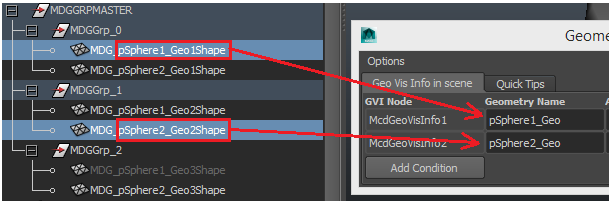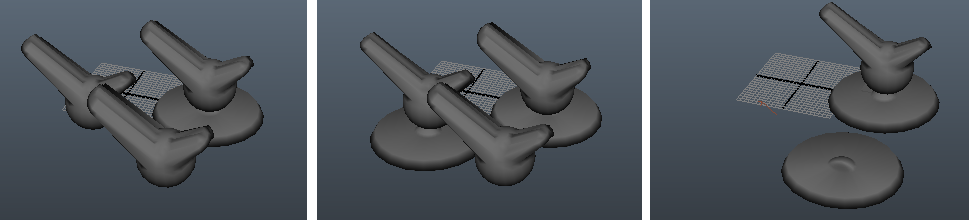...
- In simulation, we need to export the agent cache with action info. It need to enable the "Cache Agent Action Info" in Cache Tools.
- Then after cache you can see there are many .mac (miarmy action cache) exported along with .mmc (miarmy cache).
- When you open it (using notepad), you can see it store the action info for each agent of current frame
- Open Miarmy > Geometry Hide Manager
- Add rules based on the geometry name and action short name.
- And render it with Mesh Drive. Please always keep the "Cache Agent Action Info" enabled in Cache Tools.
- Then it should work automatically, if cannot work fine, please check the geometry name filled in Geometry Hide Manger.
- The segment after "MDG_" must be able to find out string of Geometry Hide Manger.
For example MDG_pSphere1_GeoShape, the segment after "MDG_" is pSphere1_GeoShape, it can find out "pSphere1_Geo", then it will work.
different frame it will hide correct geometry