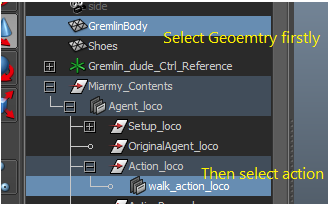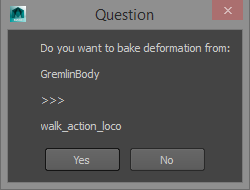...
- Create Action node normally.
- After create action node, we need to hook the geometry deformation information into the created action node in above step
- Click select the geometry (or multiple geometries) and then add select the action node.
- Click Miarmy > Actions > Bake Geometry Action, if selection OK, system will prompt this confirmation dialog
- Then click "Yes" for starting bake progress. After cache, the geometry deformation of each frame will be write into action node.
- Please save your action node by "save" Maya file or export to outside.
- After store the info, you can also use some simple script to test whether information wrote correctly.
...
python scripts get attributes from action
- Then, in simulation file, we need to export the agent cache with action info. It need to enable the "Cache Agent Action Info" in Cache Tools.
- Then after cache you can see there are many .mac (miarmy action cache) exported along with .mmc (miarmy cache).
- When you open it (using notepad), you can see it store the action info for each agent of current frame
- Then, let render it with Mesh Drive, based on the pipeline, we need to export the Mesh Drive Cache. Miarmy > RENDER > Mesh Drive 3.0 > Export Cache
...
Left: geometry shape in OA, Right: geometry name in action node (when hook the action deformation info)
...
- Below image are the result of Mesh Drive.
You may notice the agent drive the right points on shape but the result is incorrect.
That is caused by scale values on the agent geometries.
...
- Important Notice: If we want use arnold or vary DSO render, we should select the deformation geometries, and click the tool Miarmy > RENDER> Mark Deforming Geometries>Add Deforming Attr. Then there will add an attribute “deforming” to the geometries, if the attribute value is 1, the deformation will work.
deforming attribute
...