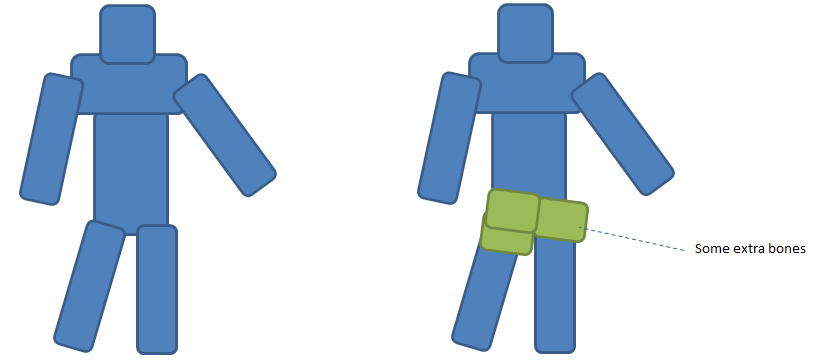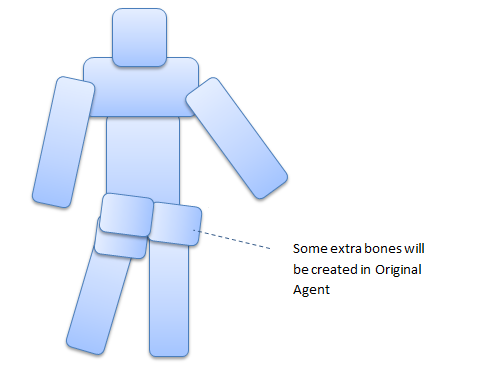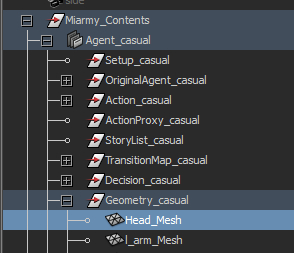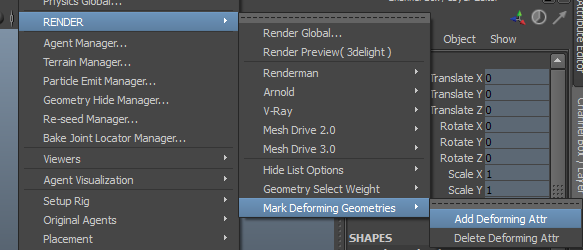...
Below is the workflow to setup 2 blendshape and activate them by different ways
1. Plan
- Plan your blendshape number and add bone to
...
- Character Rig.
Add extra bones on the Character Rig
- When we use the rig generate the original agent, those extra bone will be created into root.
re-create original agent from character rig after adding extra bone.
- Create blendshape on geometry of Original Agent
Add blendshape onto these geometries
...
- Set driven key
...
- for the extra bone on original agent
...
- to Blend shape
...
4. Create Action from Rig
...
- in Geometry_XXX group
set driven key from extra bone to geometries on original agent.
- Create Action from Character Rig and the animation on those extra bones will be transferred onto Action node and later applied onto original agent (when render)
- Be sure make cache translate when translate
...
- Mark Render Geometry
...
- Run Simulate and Test Render
...
...