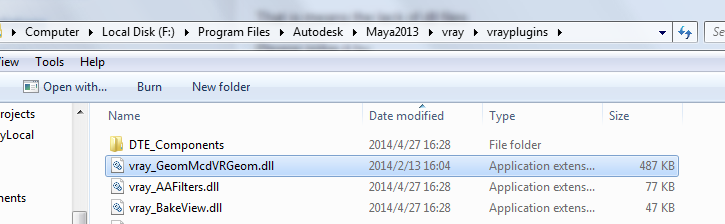WINDOWS user please notice below issues:
...
That is means the lack of dll files
Please solve it by:
(1) close Maya
(2) open the folder C:\Program Files\Basefount\Miarmy\bin, and select all the dll files
(3) copy all of these dll files to Maya Bin folder C:\Program Files\Autodesk\Maya2012\bin
(4) open Maya
Issue 2.
...
Please notice the vray dsoalso has been upgraded, please use the correct one which size is "487KB"
The old one is smaller file size than this and will cause V-Ray stop working.
\Miarmy\Basefount\Miarmy\maya\scripts\McdRenderVRFunctions.py line 608: 'NoneType' object has no attribute 'set' # shows up on my script editor and nothing is rendered
This error is caused by that you didn't copy the v-ray dso to the correct folder:
Would you please make sure copy the dll
(below is only for refering, it based on your os, maya and vray version)
from:
C:\Program Files\Basefount\Miarmy\bin\vray\vray_3.1_3.3_3.4\Maya2015and2016
to:
D:\Program Files\Autodesk\Maya2016\vray\vrayplugins
Issue 3.
Cannot found "Miarmy" menu in my Maya, and cannot found Miarmy in Plugin-in Manager.
Please check the module path setup which is the step 4, 5, 6 in installation guide
Issue 4.
When first time load Miarmy in Maya 2014 or above, there will be a shelf error:
...
Re-start Maya, everything will be back OK.
Issue 5.
In MAC OS X installation.
...
Applications/maya2015/modules/MiarmyForMaya.txt
The correction one should be:
Applications/maya2015/Maya/Contents/modules/MiarmyForMaya.txt
Please click right mouse button and click "show contents" on Maya.app