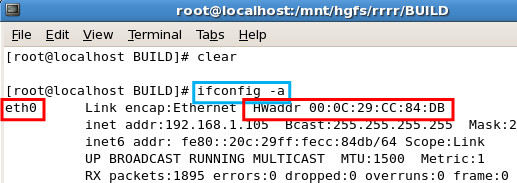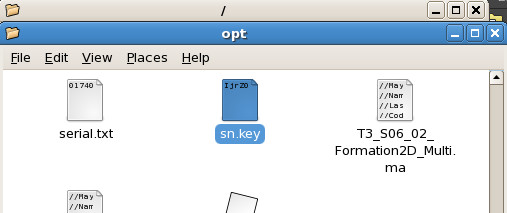...
Miarmy Pro will check the license and the machine you're running before loading itself to Maya.
Pre-request
Please make sure your Miarmy Express
...
has been installed and loaded in Maya without problem. Miarmy Express (Linux)
Upgrade to Miarmy Pro correctly. Miarmy Pro (Windows)
Licensing Steps
1. Put the "miarmy_time.txt" into the plugin path, the same as .so file
...
3. Obtain your machine valid network card name and address (by command "ifconfig –a")
Use "ifconfig –a" to get the ethernet name and address
...
4. Send us the above information (network card name and the address) so than we can generate a license for you and send back the "sn.key"
5. Put the "sn.key" at in the /opt (or /usr or /home) directory
Put the "sn.key" at /opt, (or /usr or /home)
...
6. If no problem, it can be loaded correctly and show the message.
...