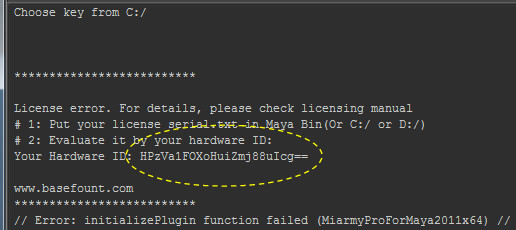...
2. Unload Miarmy Express (if there is), and Load Miarmy Pro, it will report prompt error, please check the details in Windows > General Editor > Script Editor.
...
Notice the hardware ID and copy and send to us
3. We . Please send us the Hardware ID you found (in above picture)
4. We will send you back the "serial" and "miarmy_time" files which are the licenses for the target machine.
45. Place the license "serial" in C:/ (or D:/ or E:/)
56. Place the time stamp "miarmy_time" in Miarmy Pro plugin path <Miarmy Directory>\Basefount\Miarmy\Maya20##Maya20**\plug-ins\
67. Load Miarmy Pro again.