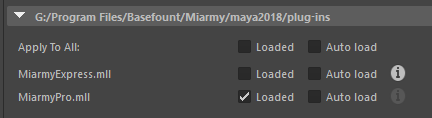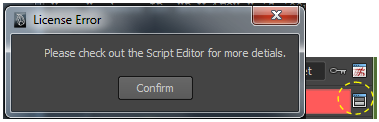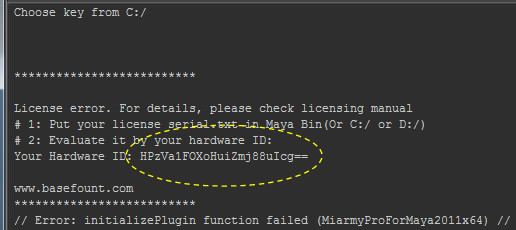About Miarmy License
Miarmy Licenses are "serial.txt" and "miarmy_time.txt" files can bind with some specific hardware of a target machine.
Miarmy Pro will check the license and the machine when loading itself to Maya.
Licensing Steps
1. Install Miarmy Pro.
2. Unload Miarmy Express (if there is), and Load Miarmy Pro, it will report error, please check the details in Windows > General Editor > Script Editor.
Go in to the Maya Script Editor and check out details
Notice the hardware ID and copy and send to us
3. We will send you back the "serial" and "miarmy_time" files which are the licenses for the target machine.
4. Place the license "serial" in C:/ (or D:/ or E:/)
5. Place the time stamp "miarmy_time" in Miarmy Pro plugin path <Miarmy Directory>\Basefount\Miarmy\Maya20##\plug-ins\
6. Load Miarmy Pro again.