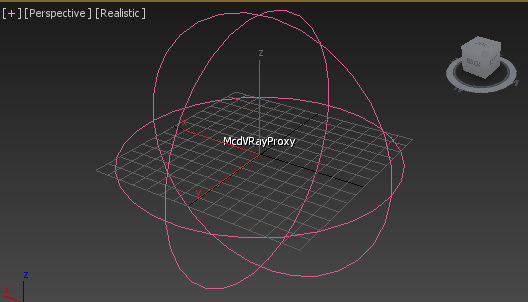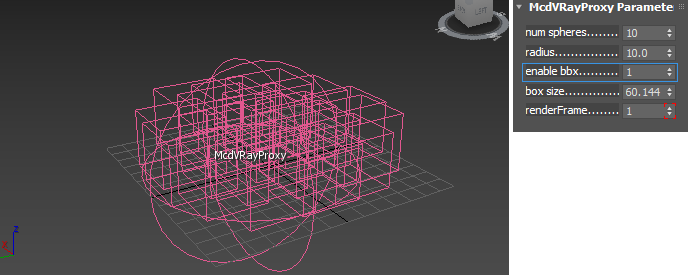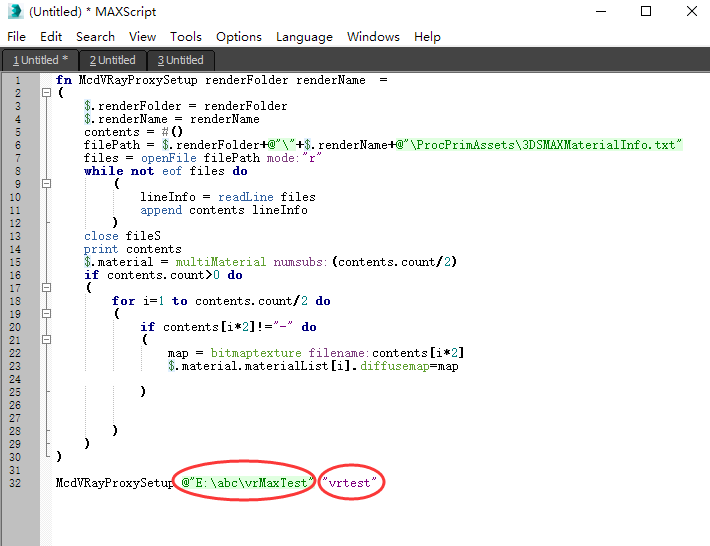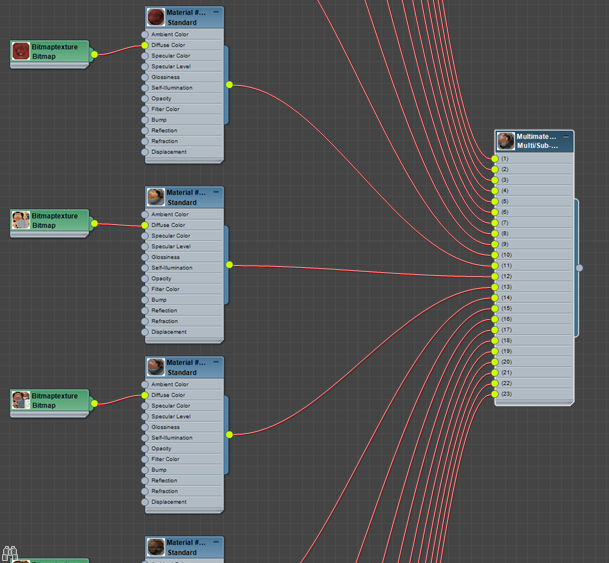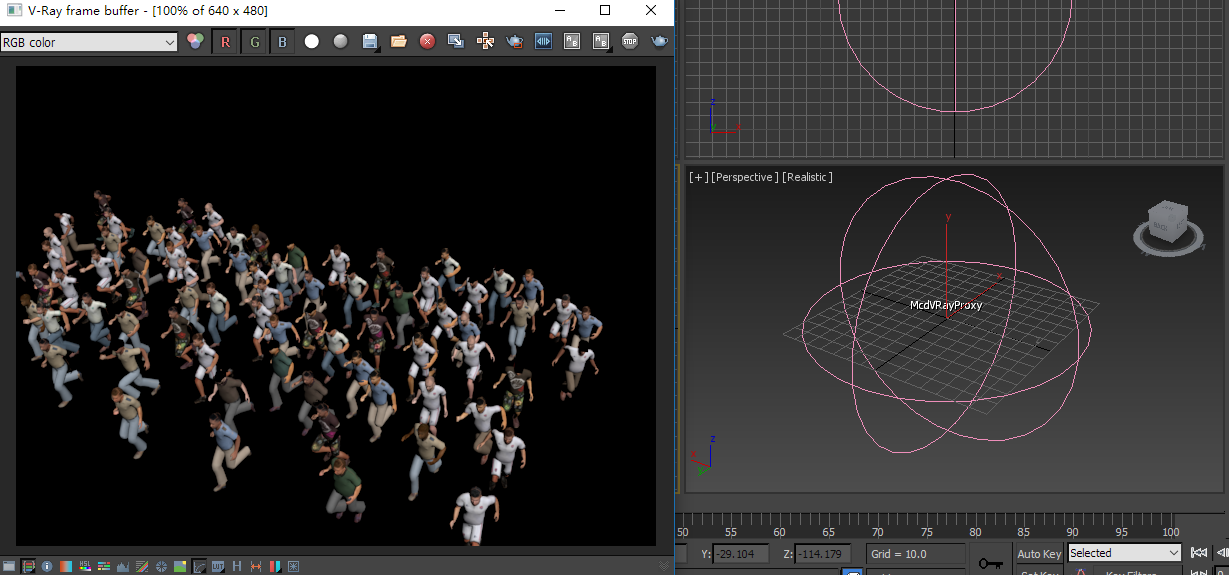...
Firstly, we have to understand the steps how to render V-Ray Procedural in Maya, click the following link to know more about this topic:
Render By V-Ray Procedural
Then, the steps in 3DS Max are:
...
5. Create an McdVRayProxy node
6. Preview the agent positon by turn on "enable bbx" parameter of the proxy, it will display the bounding box of render proxy.
Keyframe the "renderFrame" attribute can update the bounding box positions each frame.
7. Create a new script place, copy and paste the code (Get the Code Here)
Then, change the 2 places in below image to the step 1's
78. Select the Proxy Object, then, execute the code (by selecting all code and shift+enter) If everything fine, the proxy node in step 5 will contain a shader. (this is a multi/sub shader)
8 9. Select the render frame, and fill it.
...
setup render frame in node
910. 3ds Max Render Test
If everything ok, it can render your assets directly
...