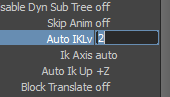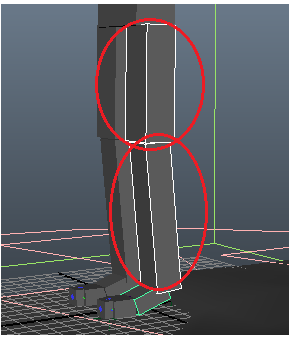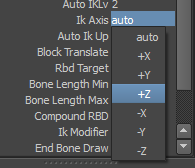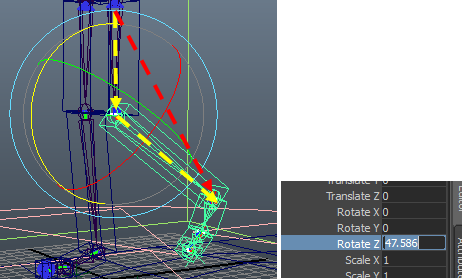...
- Specify the Level of IK
When you select the foot, you can find there is an "autoIKLv" attribute in the channel box.
When its value is 0 (default), stand for totally turn off automatic IK.
And when the value is more than 0, stand for we created an automatic IK indicator
The value of this attribute stands for how many upper joints will join the automatic IK calculation.
Please notice the level of IK usually more than 1 ( equal or greater than => 2 ) - Notice: if there are mulitiple segments on lower and upper leg, you need count all of them into IK bone chain calculation.
Turn on auto IK and Setup Upper 2 bones joint IK calculation
...
- (Optional) Specify the IK axis
The IK axis is means the preferred angle of IK.
Usually this will be automatically calculated out. But only when the bone chain is straight forward, we need to setup it manually.
There is +-X +-Y and +-Z 6 options.
(1) Axis means the IK rotation plane, like the below 2 images shown, when we rotate the bone to desired direction, the Z axis is changing, so we need choose Z
(2) Choose + or - sign are determined by IK distance relationship, please notice the below image the red line is IK distance.- From default Angle, rotate bone to desire direction (backward in lower leg) When the axis value increase, the distance shrink, it should use positive (+)
- From default Angle, rotate bone to desire direction (backward in lower leg) When the axis value increase, the distance increase, it should use positive (-)
- Notice: this value should be set on the rotation bone instead of end effector.
the rotation plane is Z aixs.
...